- Go to GPRatePro.exe file on your computer by following the path: Computer – OS (C): – Program Files (x86) – Goin Postal -GP Rate Pro.
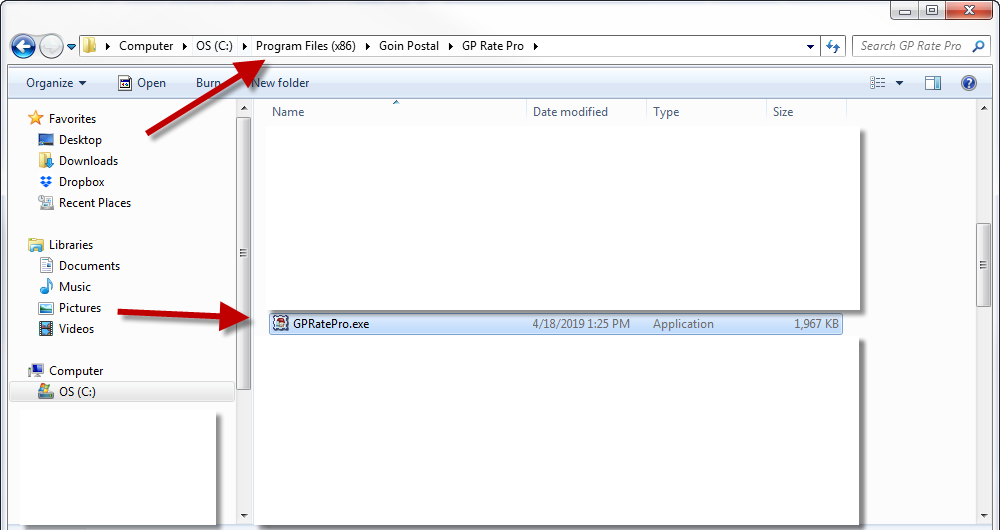
2. Right click on GPRatePro.exe. In the drop-down window select Send to.
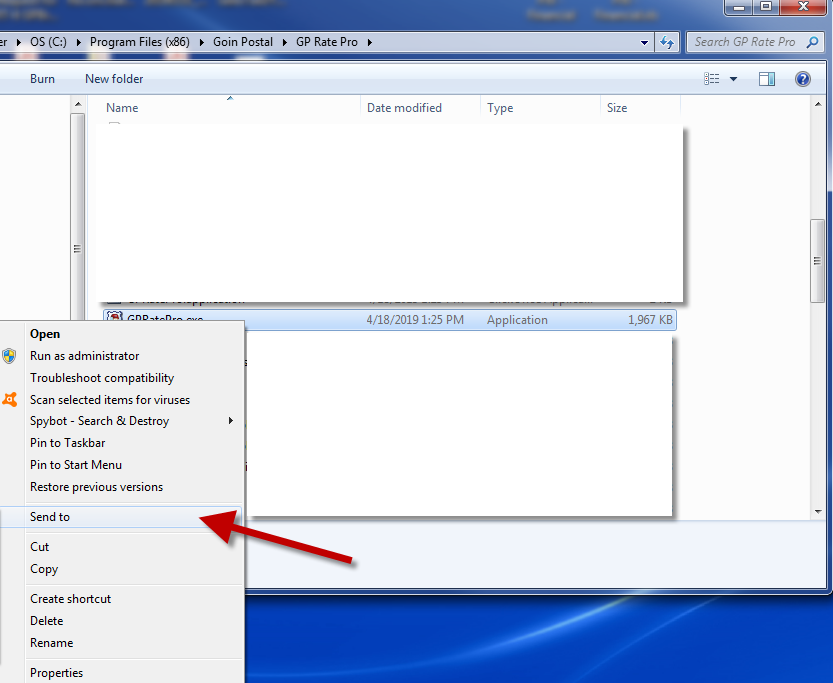
3. Next, select Desktop (create shortcut).
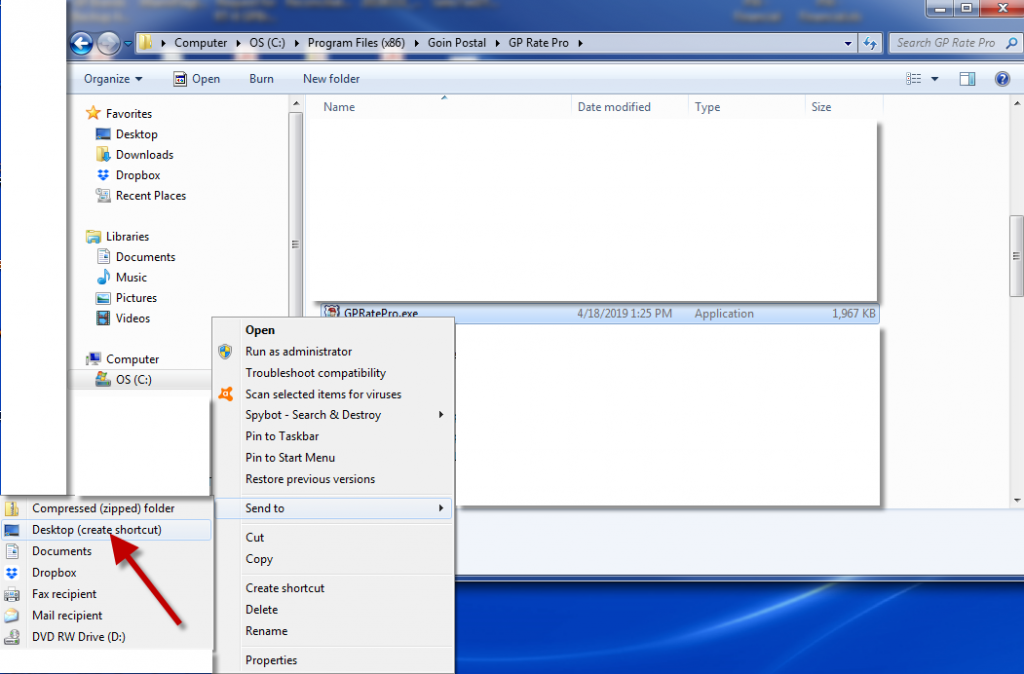
4. Shortcut has been created.



