- In GP Rate Pro click Reports, then in a drop down menu select UK VAT Report.
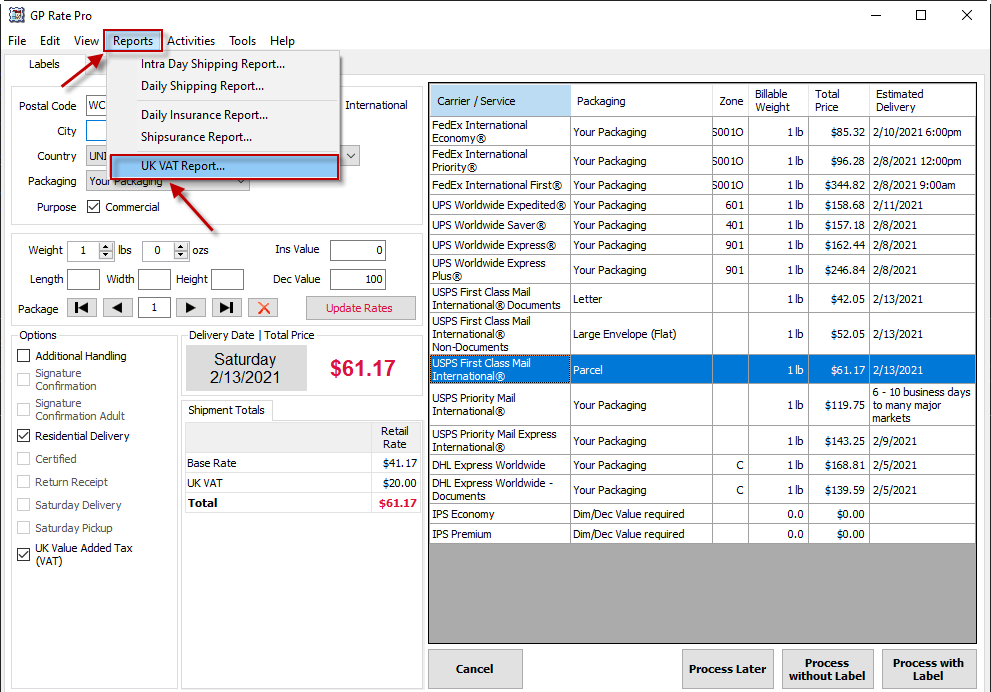
2. In a dialog window that appears select From and To date, then click Print.
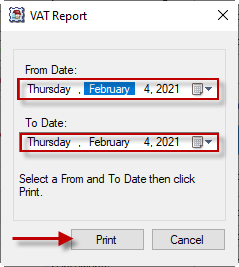
3. UK VAT Report will appear in Print Preview window. Select Printer icon to print or Close button to close.
Store UK VAT Number and store shipments will be shown on the first page. Subtotal of UK VAT is shown in VAT column.
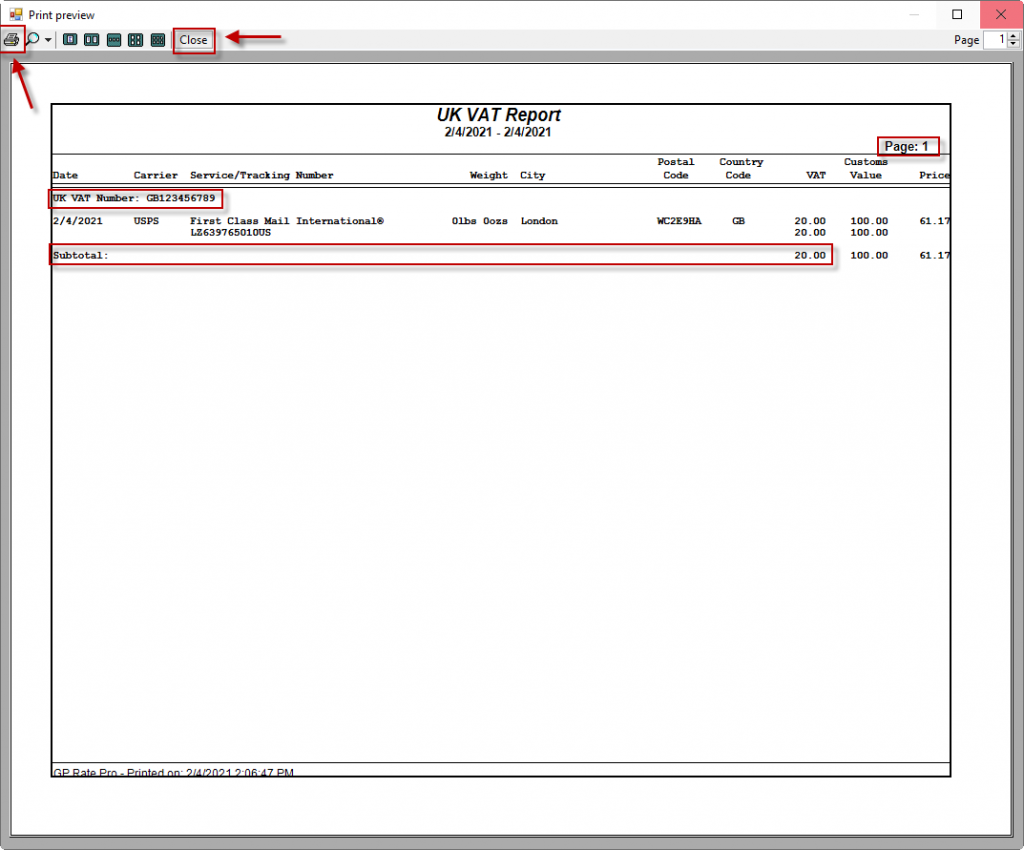
4. Other UK VAT Numbers and shipments will be shown on the next pages.




