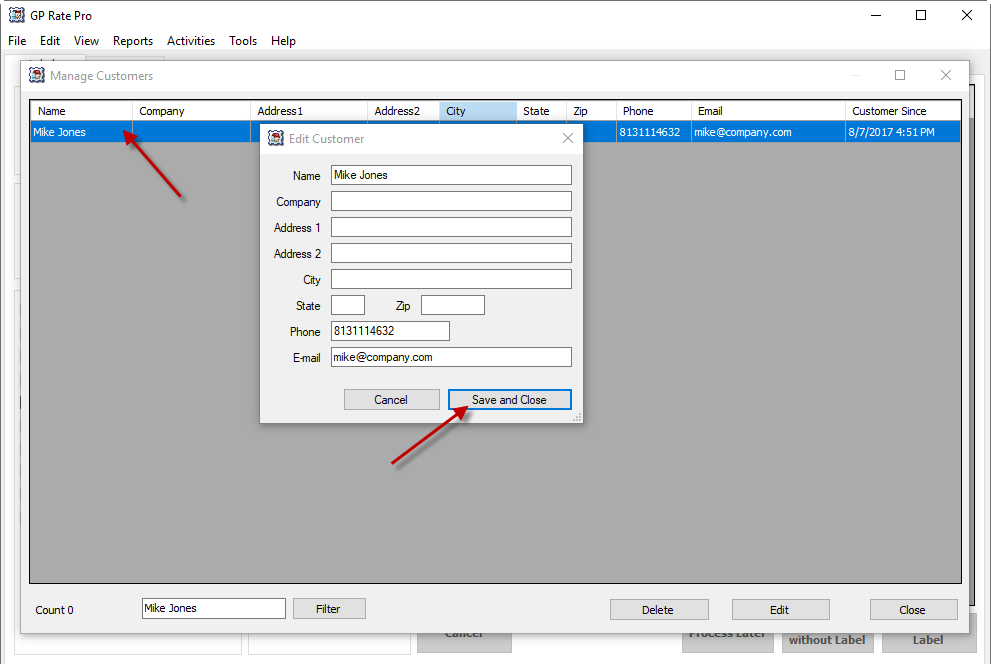- Click on Tools, then select Manage Customers.
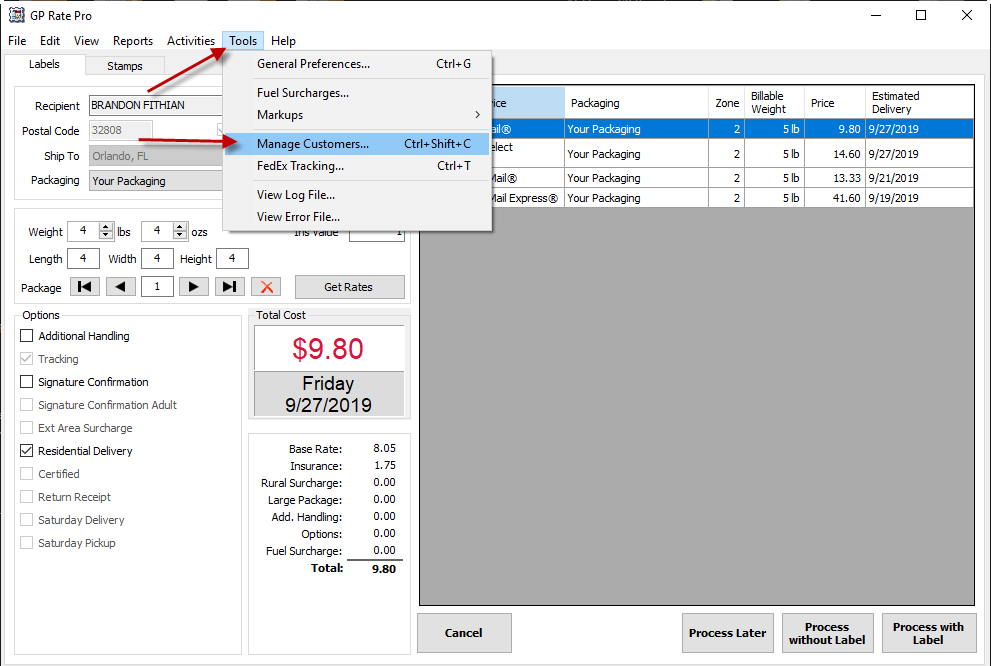
2. Select Customer, then click the Edit button.
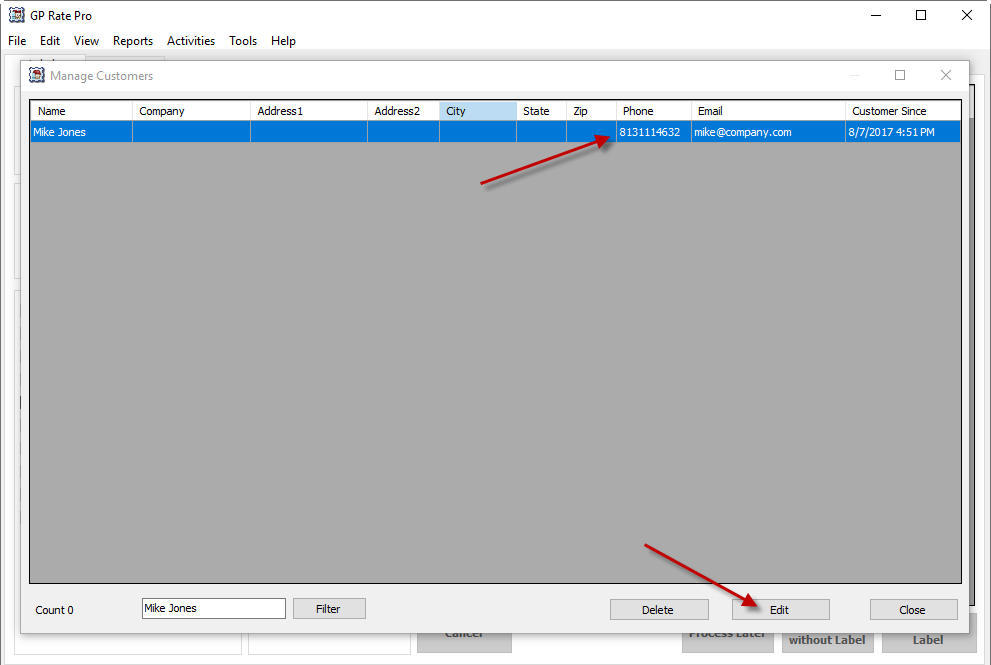
3. Or Select Customer, right click on it, then select Edit from the drop down menu.
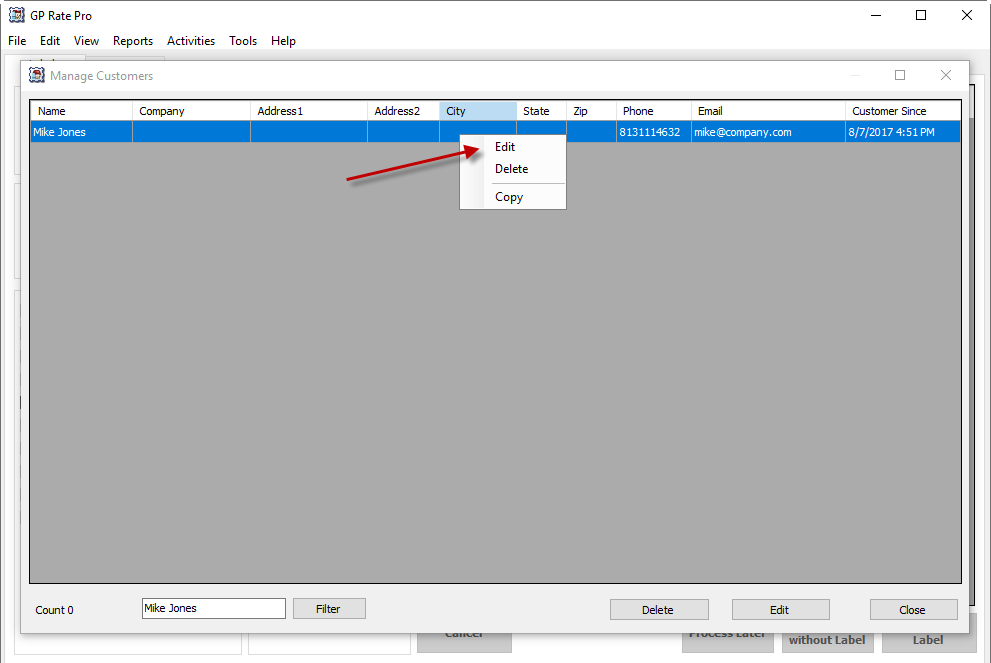
4. Or select a customer, double left click on it and Edit Customer window will appear. Edit customer information, then click on Save and Close or press Enter key on keyboard if you need to save. To exit Edit Customer window and return to the Manage Customers, click Cancel or press Esc key on computer keyboard.