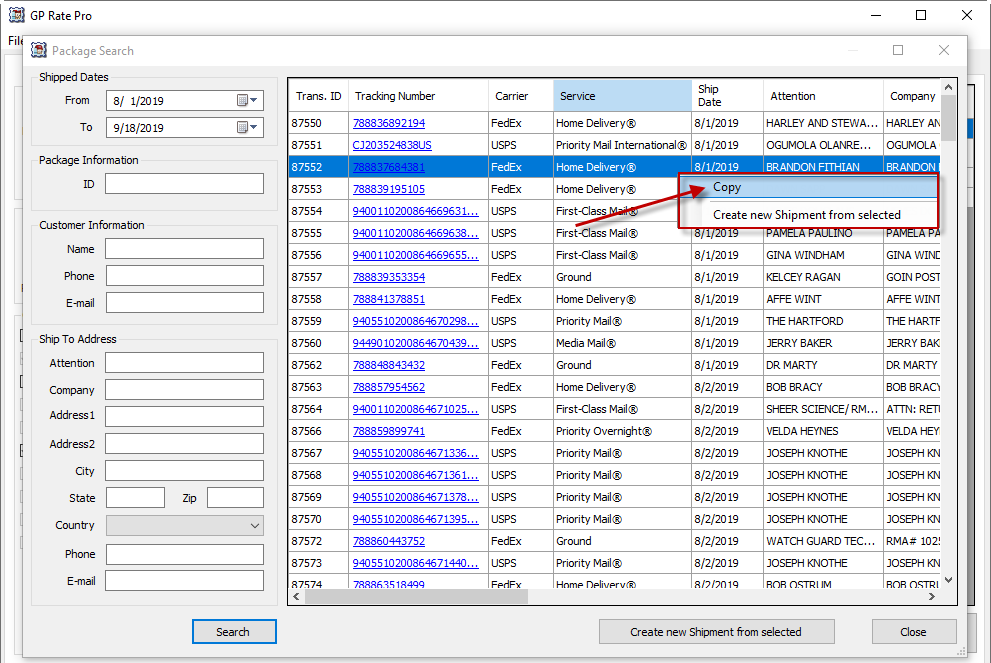- Open GP Rate Pro, then go to Activities and click on Package Search.
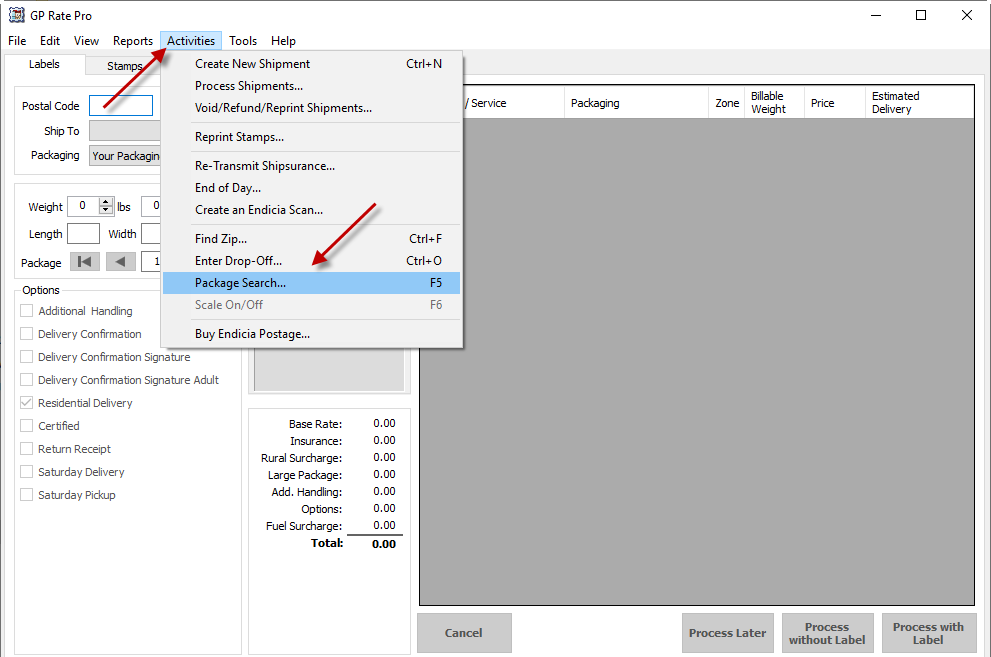
2. Enter Shipped Dates and all other information you have in order to find the shipment, then click Search.
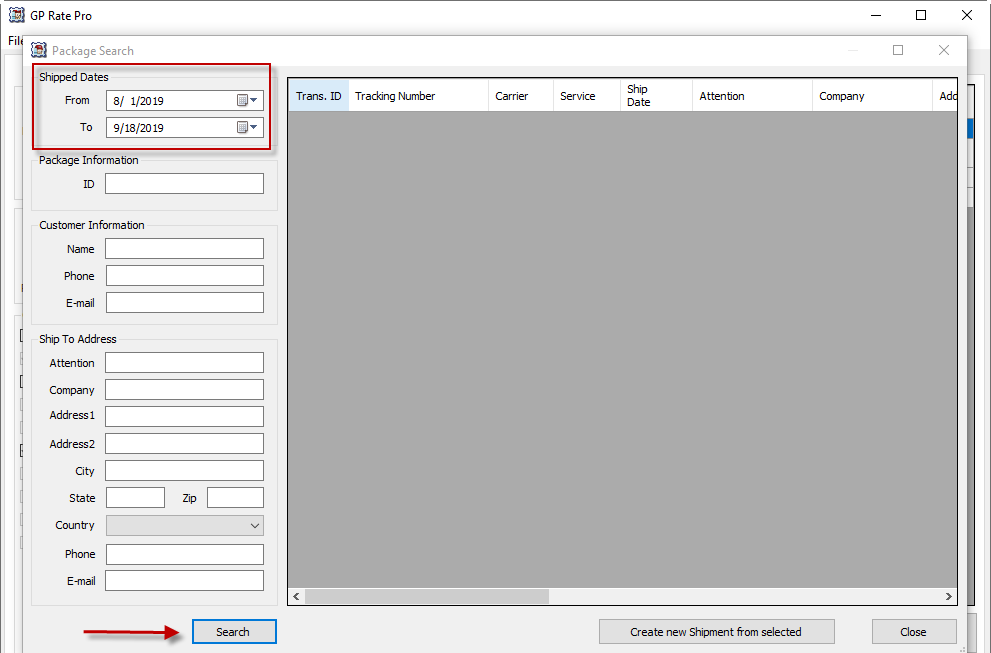
3. Search results will appear. Pressing the up and down keys should allow you to scroll up and down the page you are viewing.
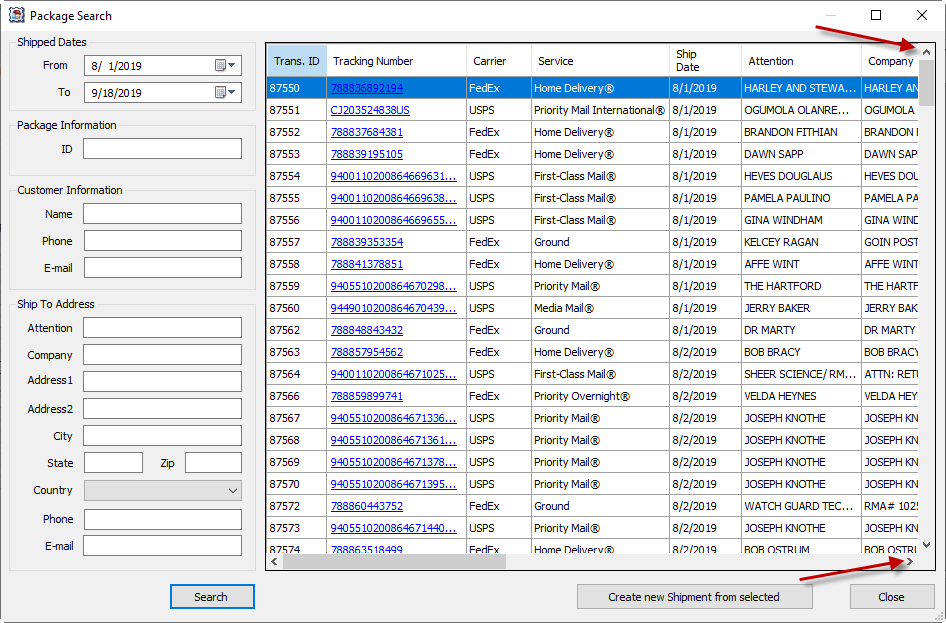
4. Right click on the cell and select copy.