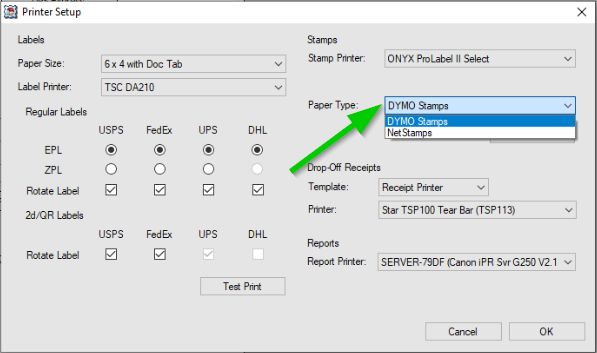1. Replace current stamps in your Dymo printer with newly purchased Net Stamps.
2. Go into GP Rate Pro.

3. Click on File, then select Printer Setup.
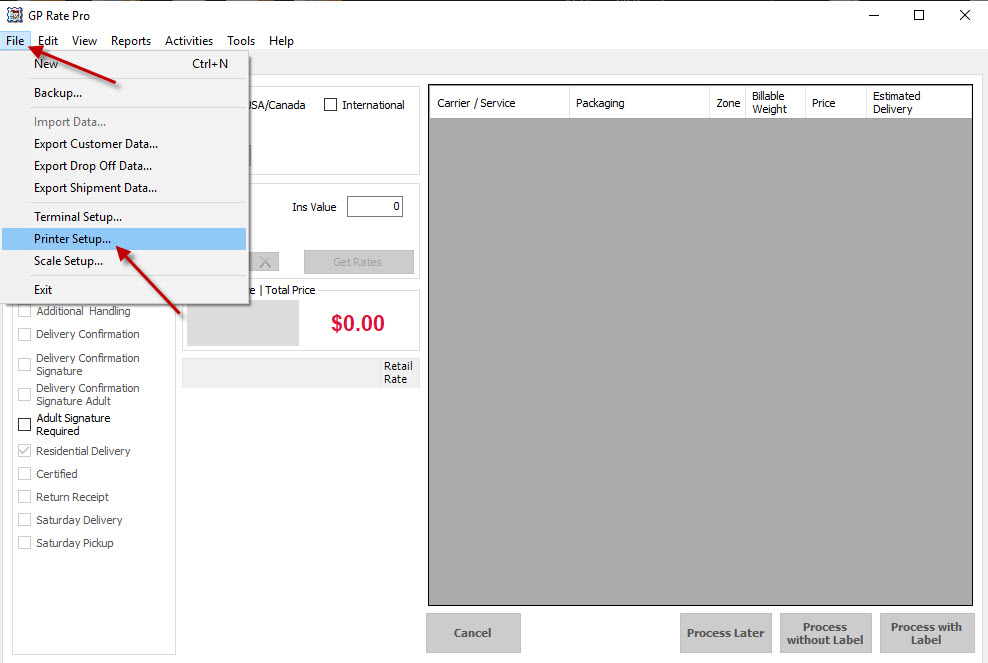
4. Printer Setup window will appear. In the Stamps section, click on a drop-down arrow next to Paper Type. Select Net Stamps. Click OK to confirm.