- Click on GP Rate Pro desktop icon.
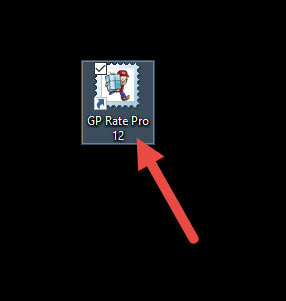
2. Next, you will see the message “New Update is available. Would you like to run the update now?” Click on Update.
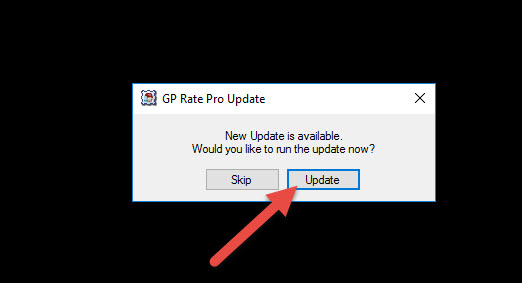
3. Then you will be asked ” Do you want to allow this app from an unknown publisher to make changes to your device?” Click Yes.
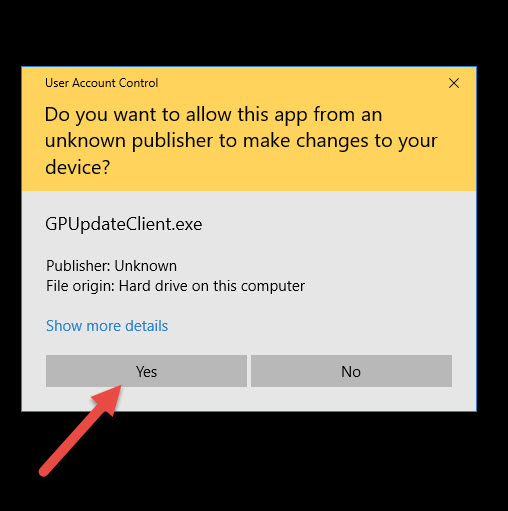
4. Next, the following messages will appear.
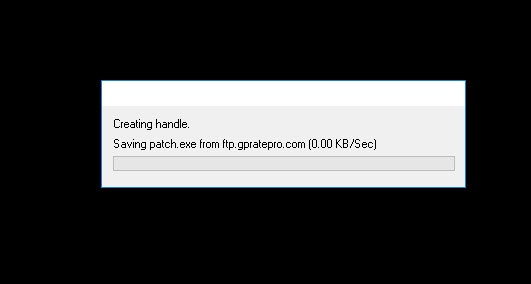
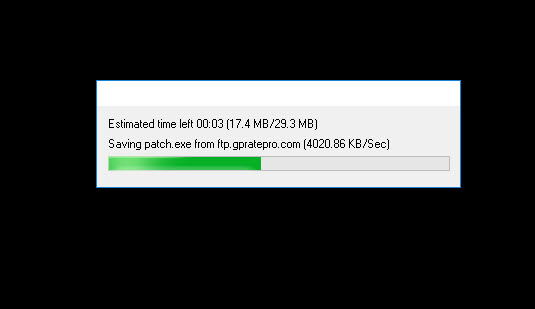
5. Then you will see a a message “This program will patch GP Rate Pro on your system from version 13.1.20 to version 13.1.21. Click OK to continue.
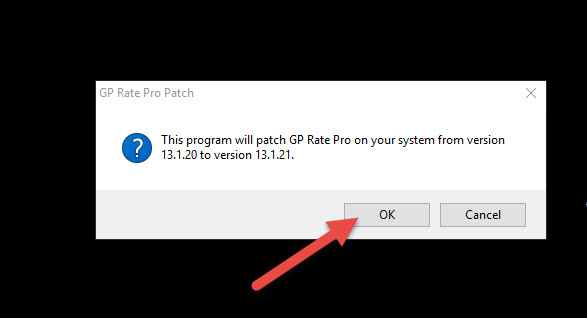
6. “The GP Rate Pro patch is complete.” message will appear. Click OK to dismiss.
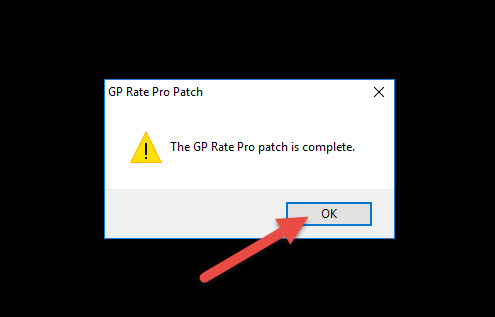
7. GP Rate Pro has been updated.



