- Right click on GPsetupV12.exe, then select Run as administrator.
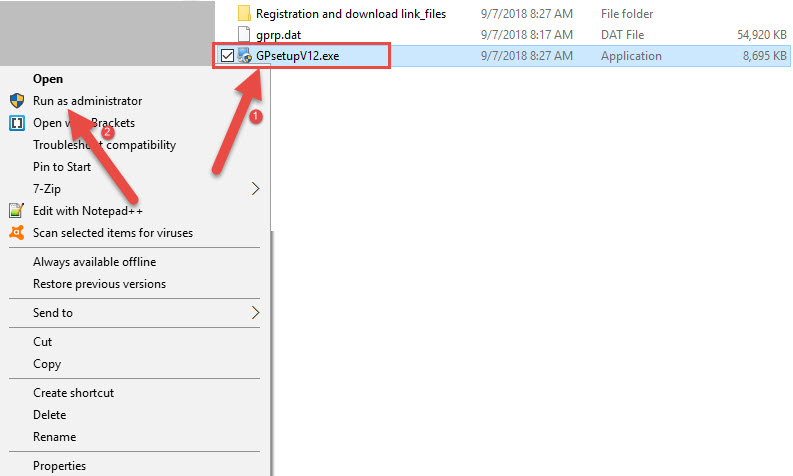
2. You will see a question ” Do you want to allow this app from an unknown publisher to make changes to your device?” Click Yes.
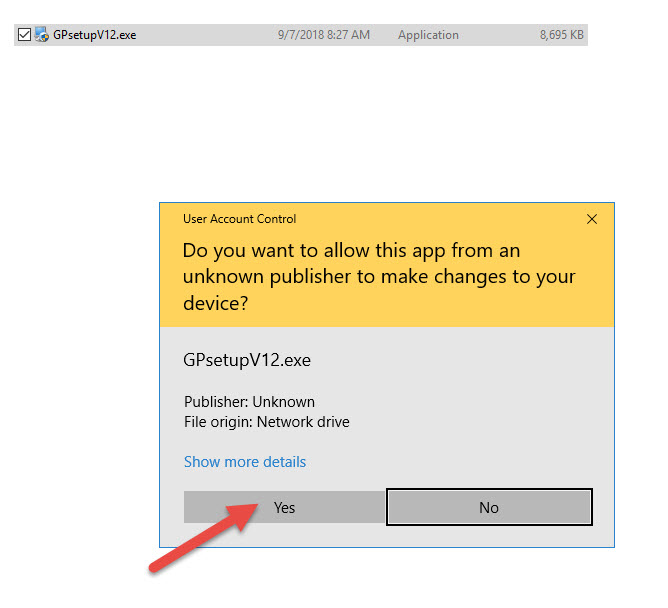
3. GP Rate Pro Setup will appear. Click Next.
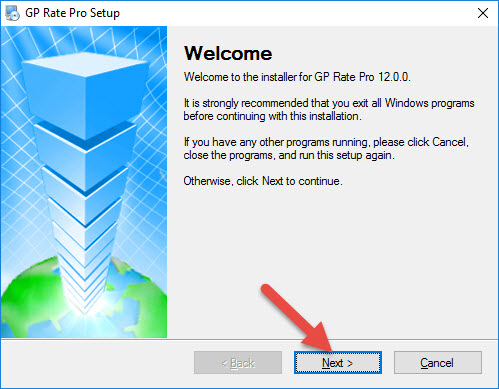
4.You will see End User License Agreement. Select “I agree to the terms of this license agreement” and click Next.
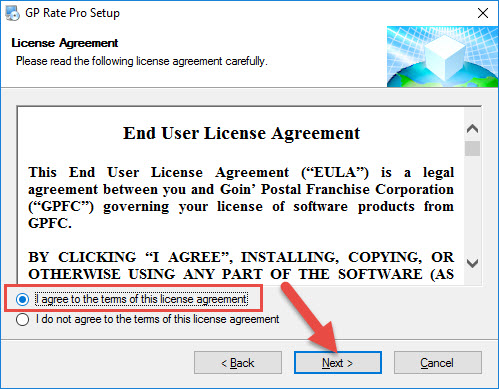
5. Enter your Name and Company name, then click on Next.
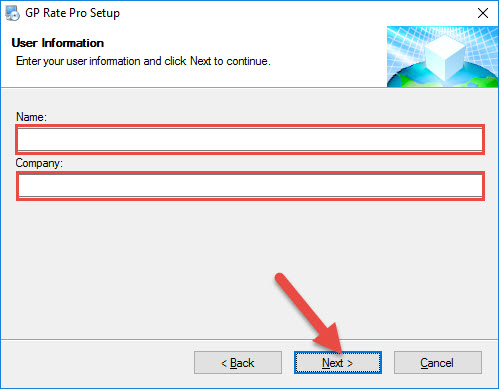
6. Put Installation Folder by clicking on Change button and choosing from the list, then click on Next.
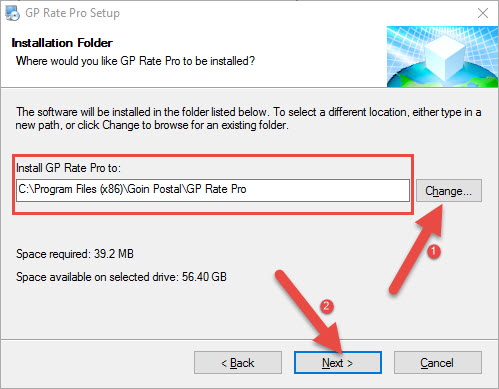
7. Select where you would like Shortcut Folder be installed by clicking on down arrow and selecting from the list. Then select Make shortcuts available to all users. Click Next to continue.
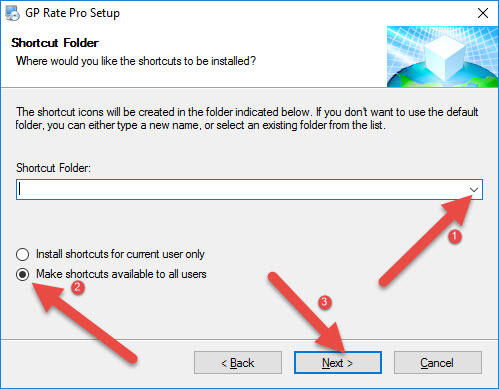
8. You are ready to install GP Rate Pro. Click Next to continue.
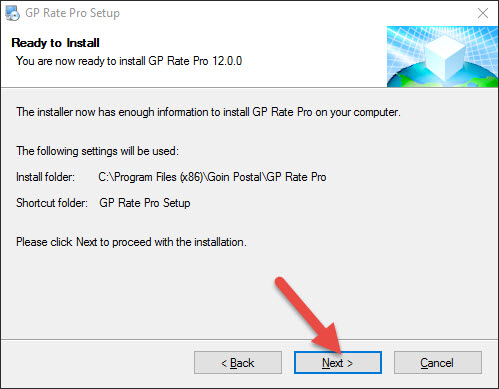
9. Next, a message “Installation Successful” will appear. Click Finish.




