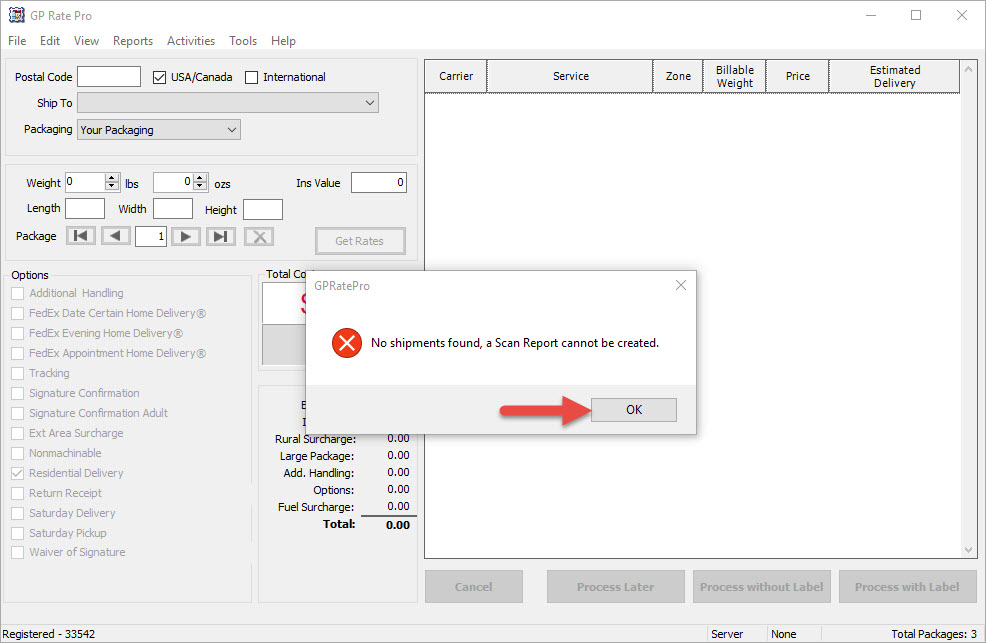- In GP Rate Pro go to Activities and select Create and Endicia Scan.

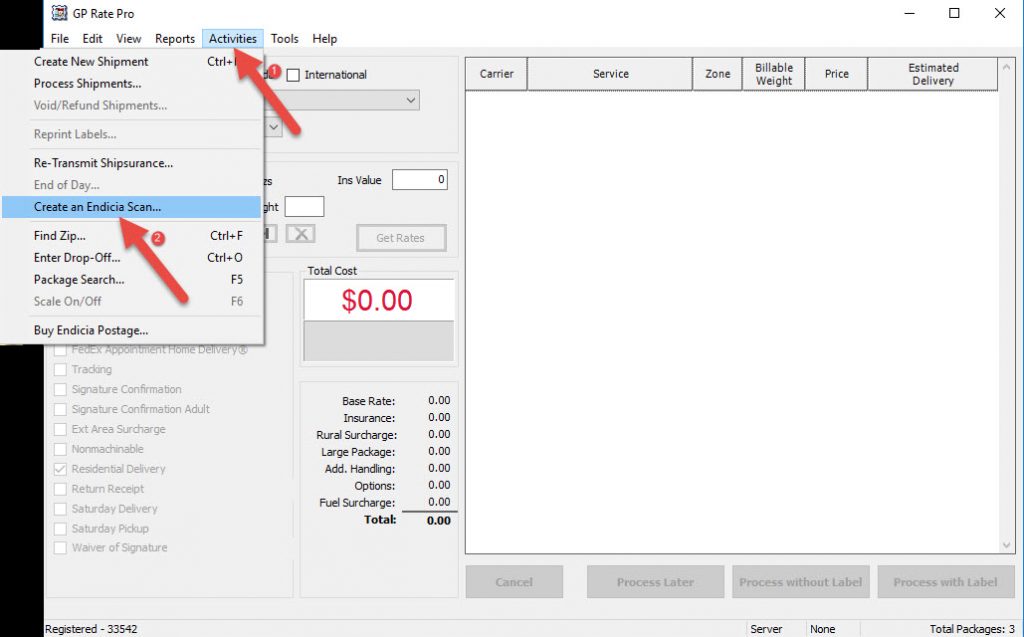
2. A dialog box will show a question “This process will produce an Endicia SCAN for all current USPS packages, do you wish to continue?”. Click Yes.
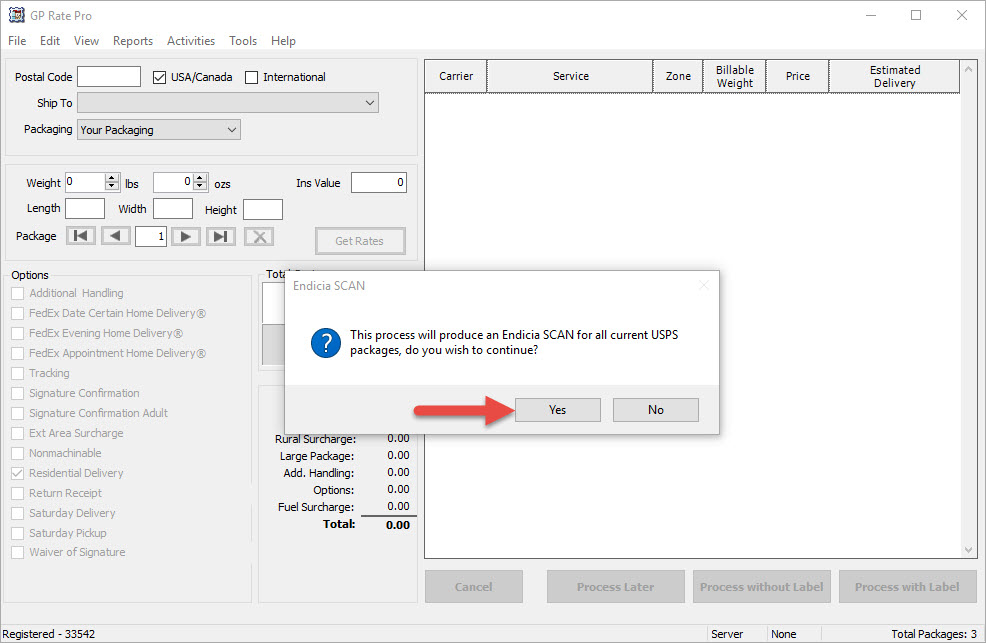
3. Next, you will see Shipment Confirmation Acceptance Notice.
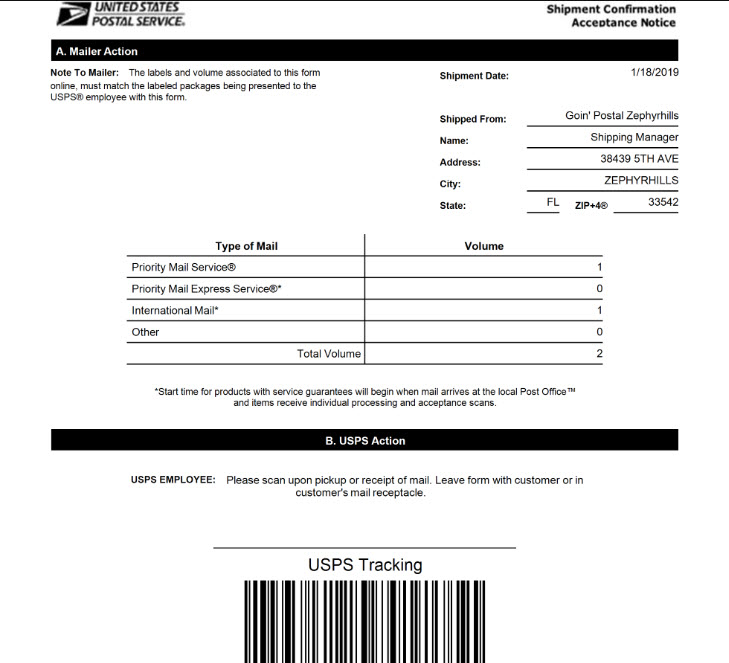
4. If there are not shipments found, a message will appear “No shipments found, a Scan Report cannot be created.” Click OK to dismiss.