- Select Labels Tab, then check International and select a country in the Ship To line.
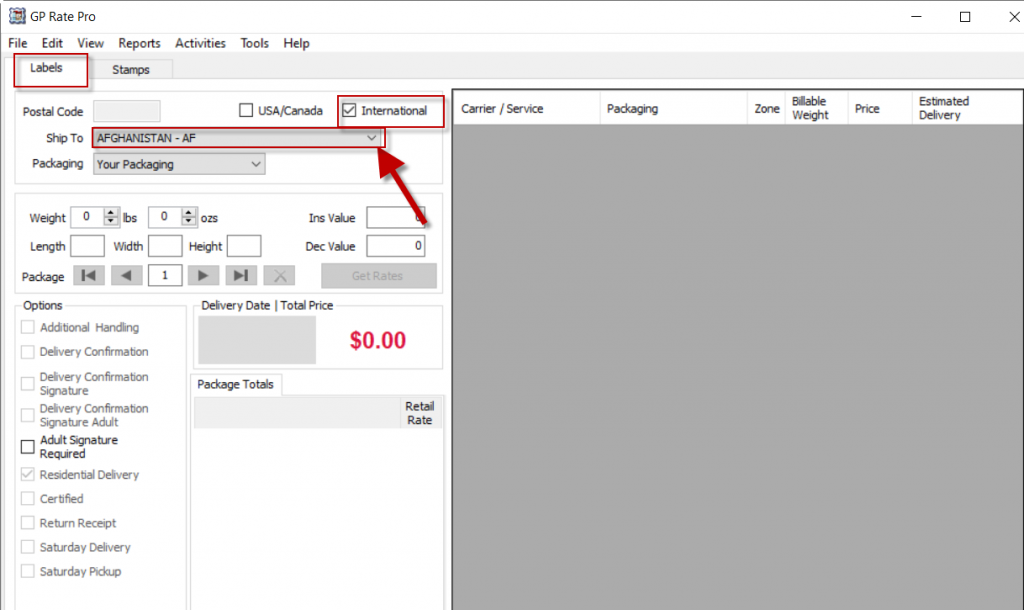
2. Put weight, length, width, height and declared value. These parameters are required.
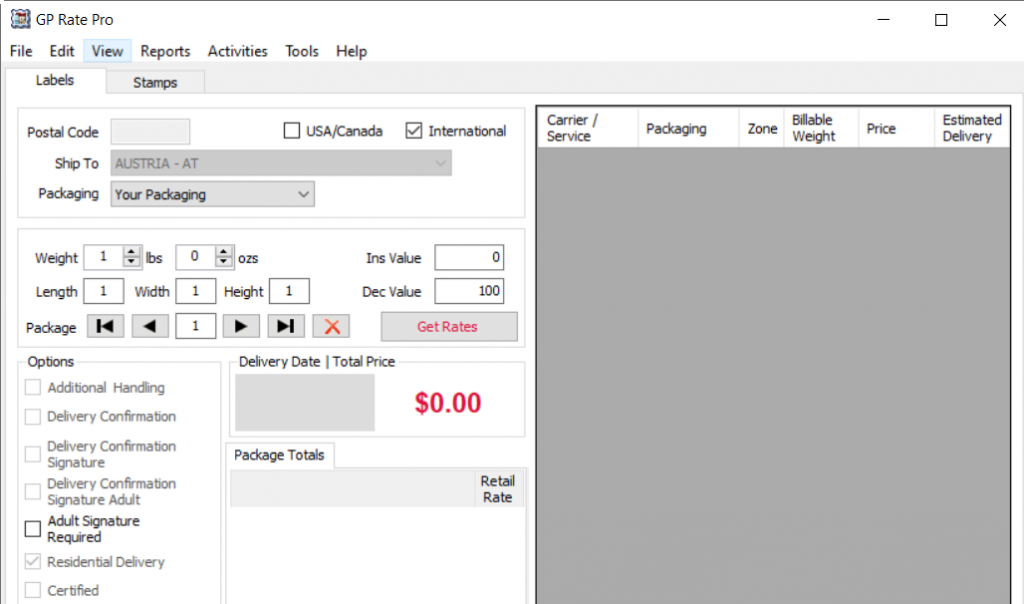
3. Click on Get Rates, Select IPS Economy or IPS Premium, then click on Process with Label.
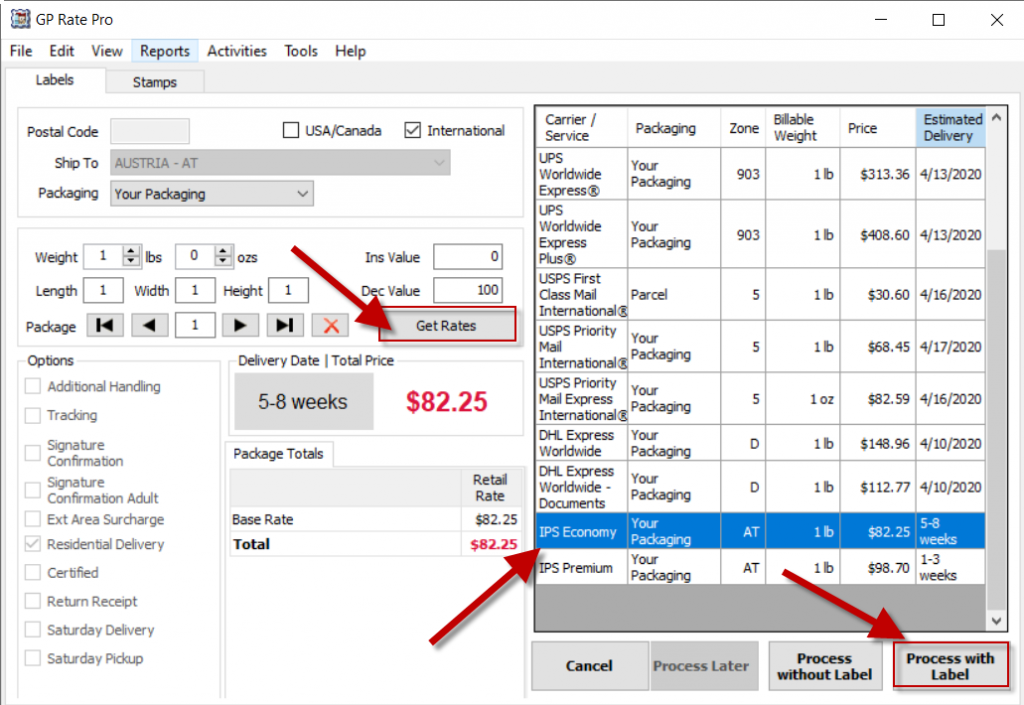
4. Process Package window will appear. Total Customs Value is set up automatic. You cannot change it.
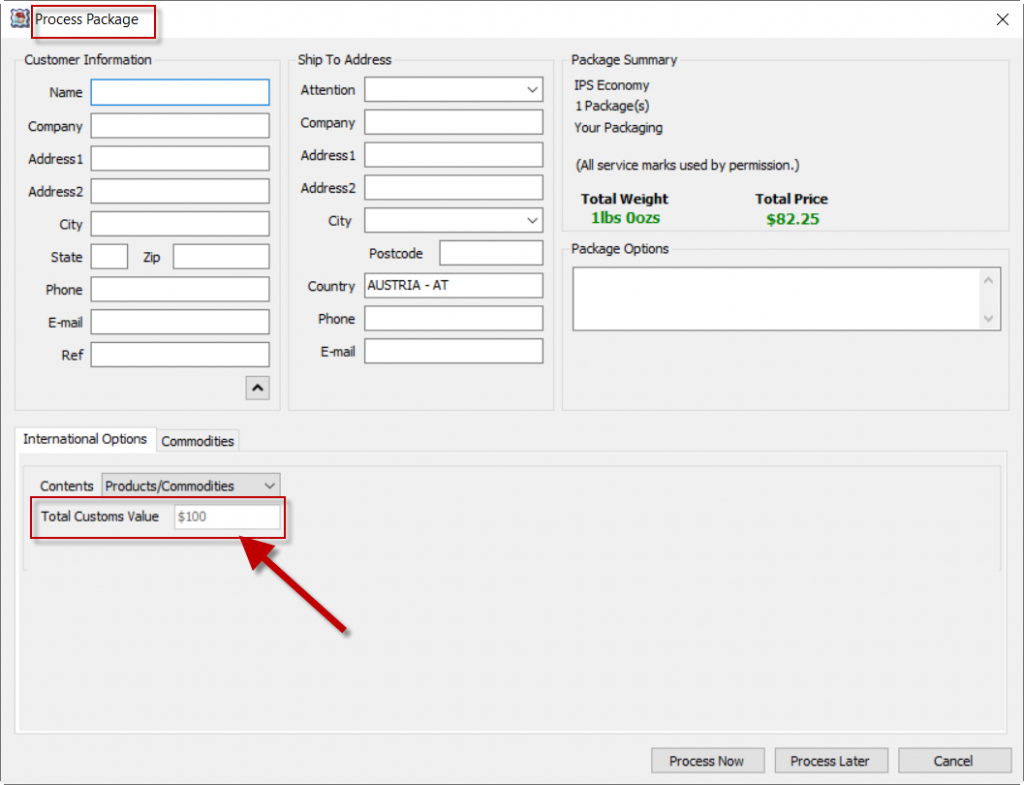
5. Click on Commodities tab.
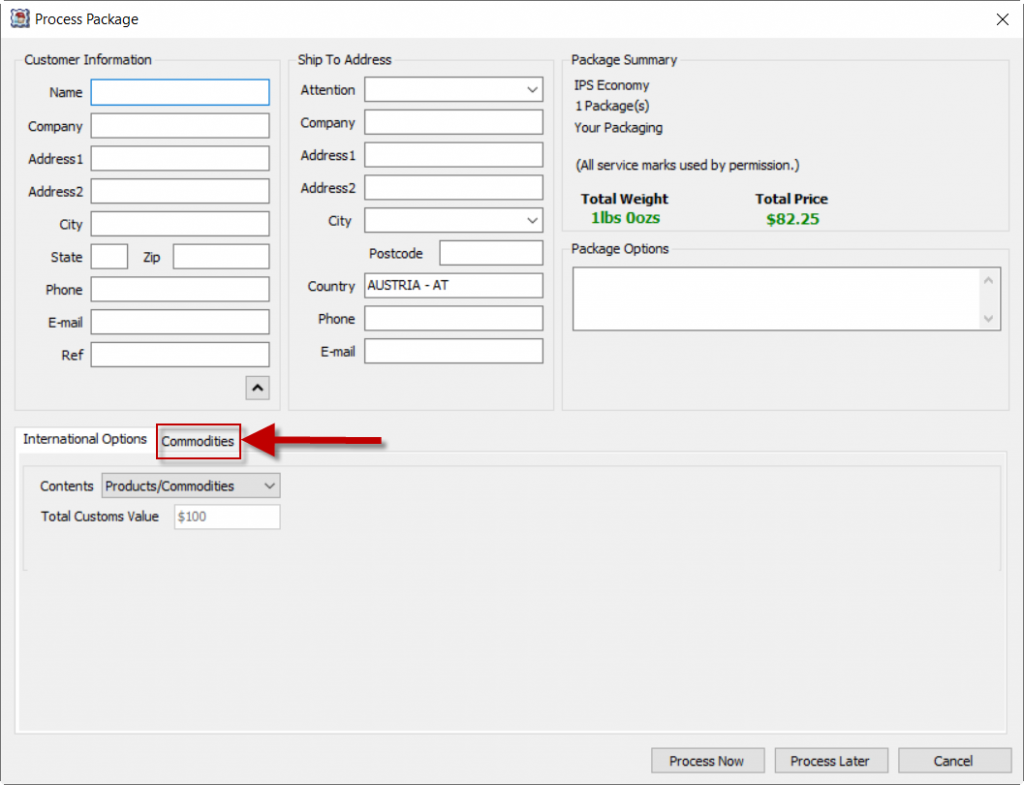
6. In the description window select or type Documents. Put Quantity. Then Click on Add/Update button.
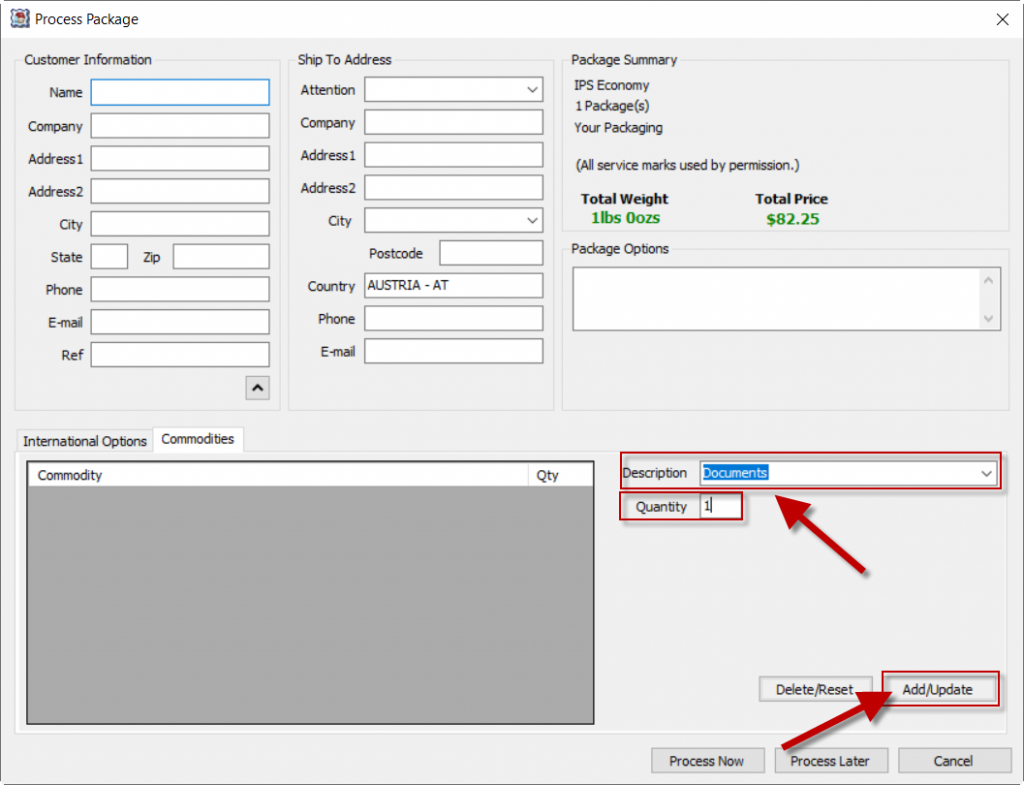
7. Commodity description Documents will appear in the Commodities section.
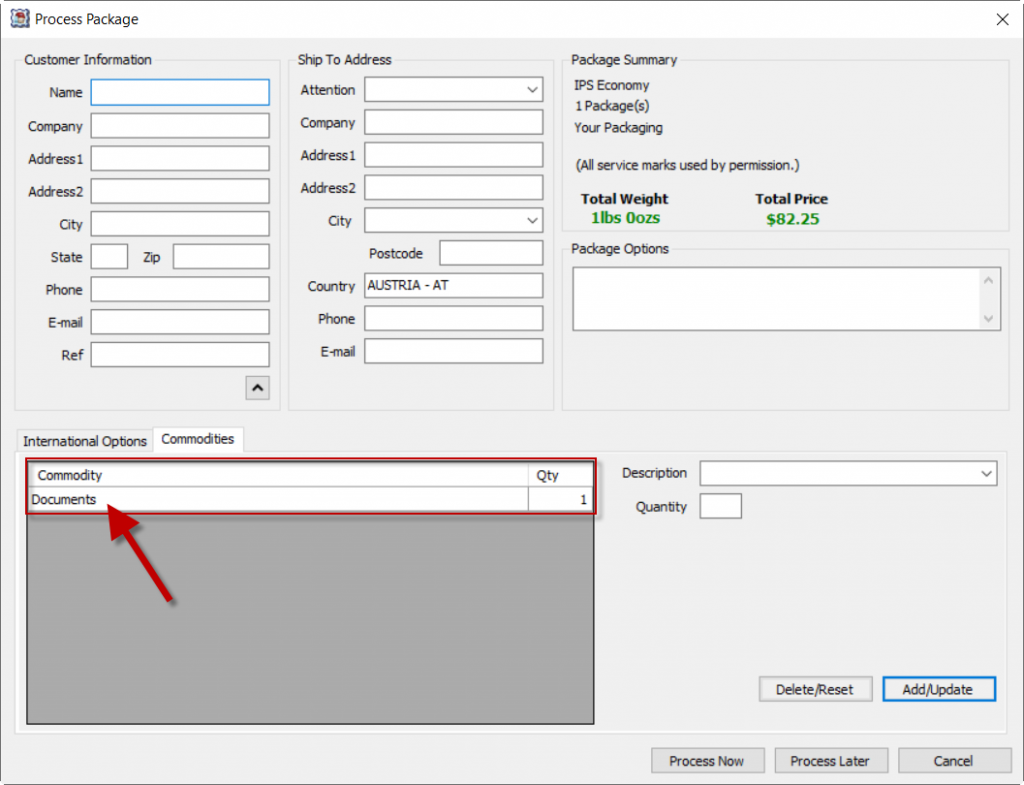
8. Type in Customer Information and Ship to Address. Then click on Process Now button.
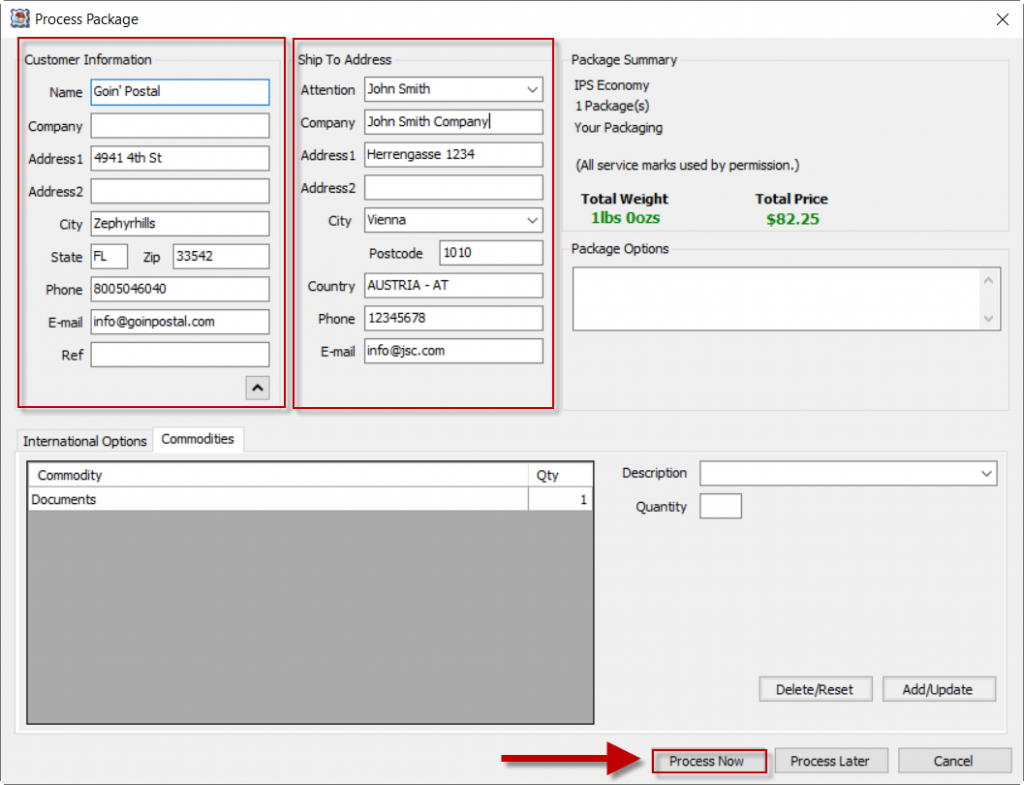
9. Declaration page and UPS label will be printed.



