- Click on Avast Antivirus icon on your computer.
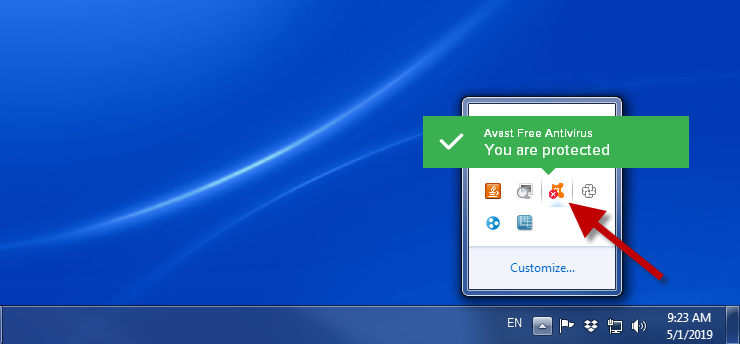
2. Go to Menu and select Settings.
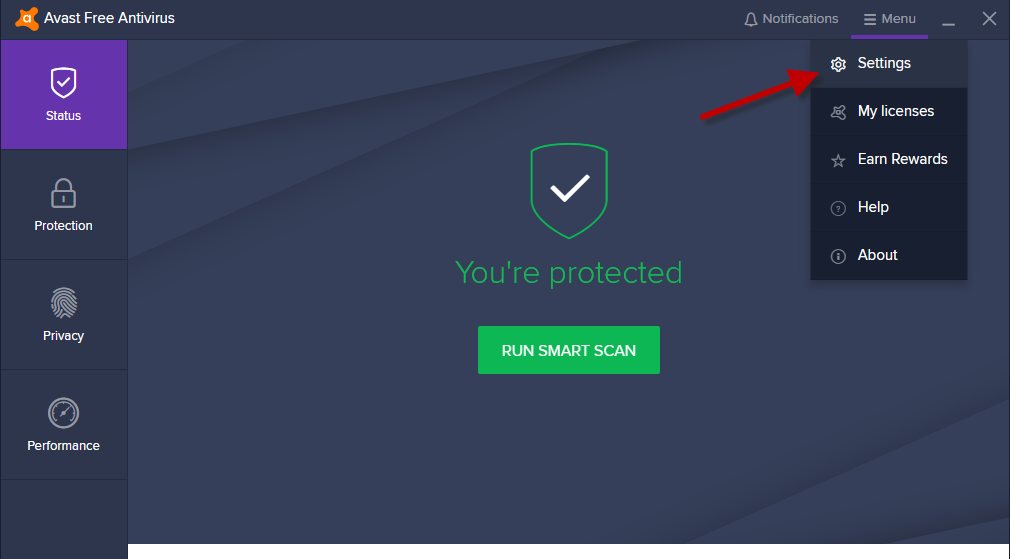
3. Next, click on Exceptions.
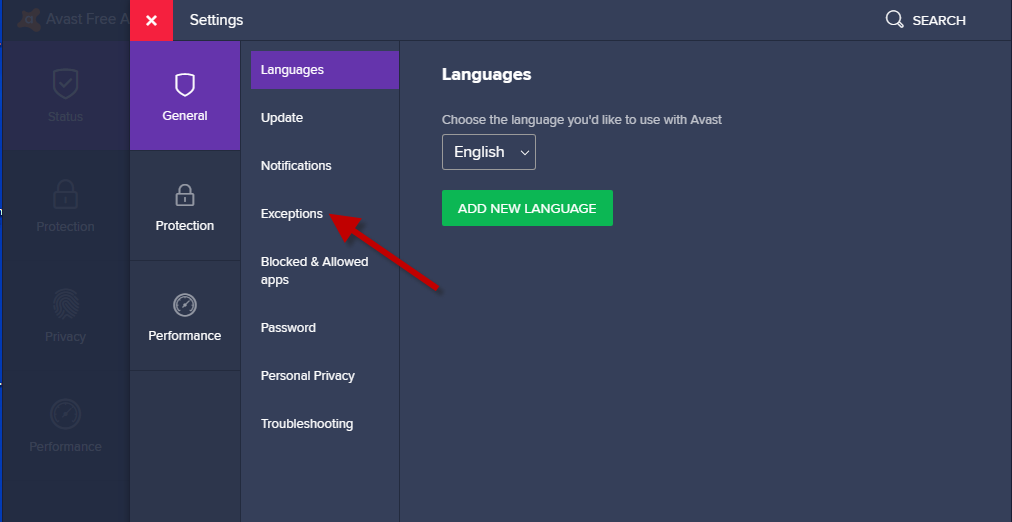
4. Then click on Add Exception.
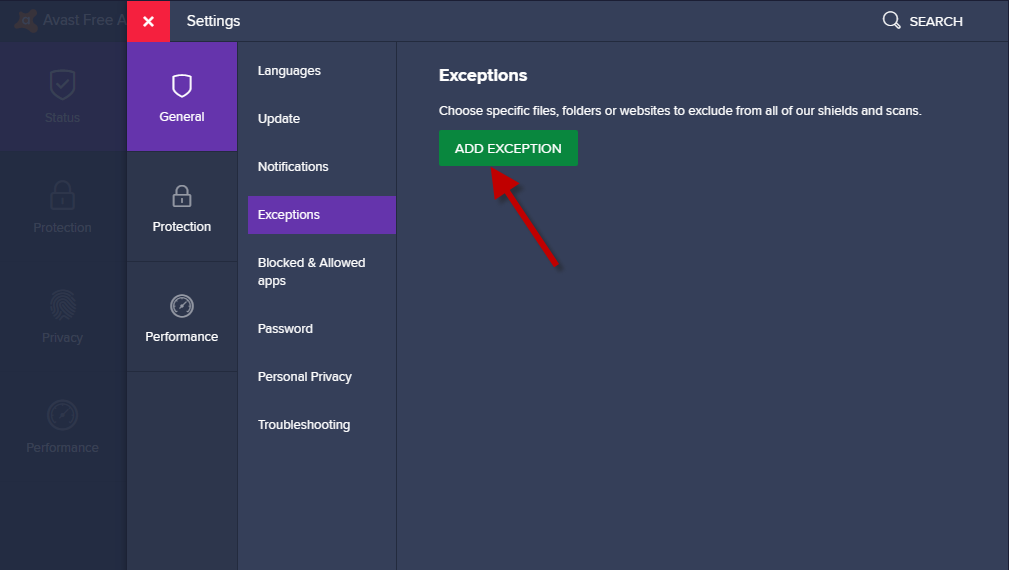
5. After that you will see a dialog window Add exception. Click on Browse.
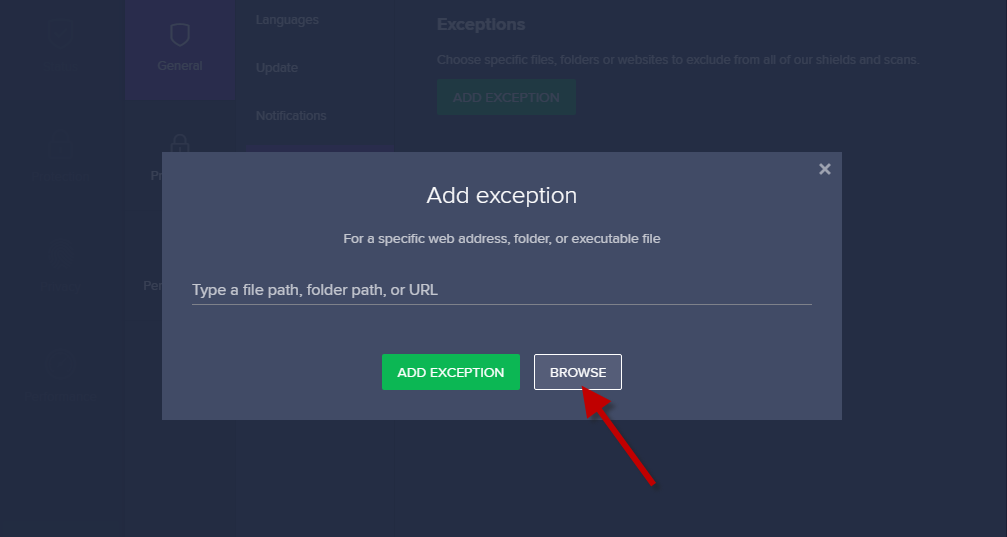
6. Select Path C:Program Files (x86)Goin PostalGP Rate Pro, then click OK.
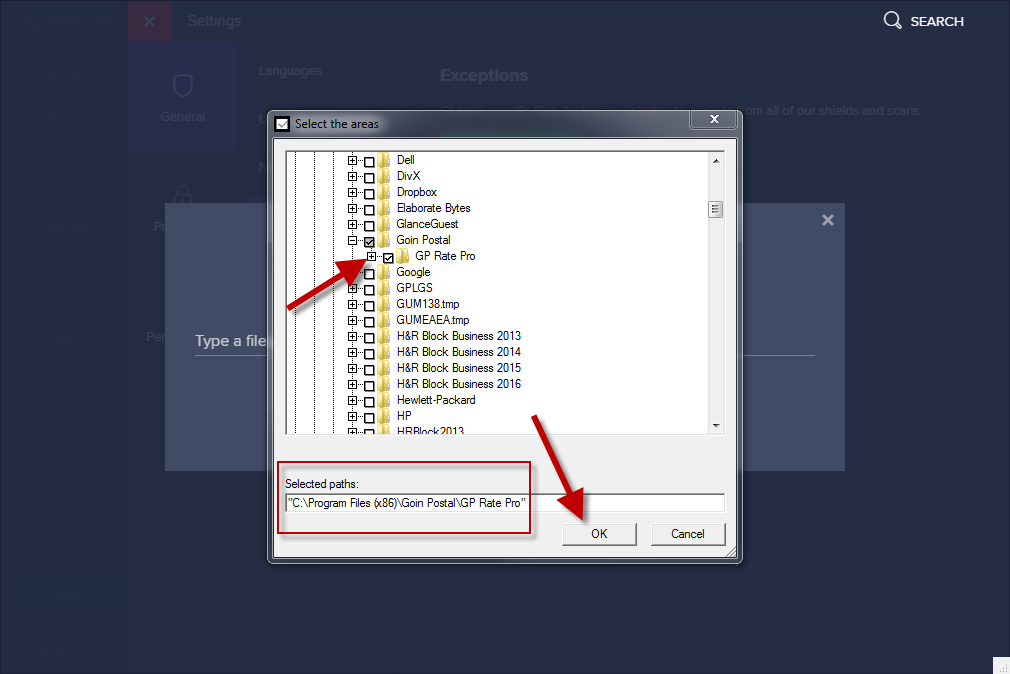
7. You have created an exception for GP Rate Pro in Avast Antivirus. Next, you will need to restore deleted by Avast antivirus GPRatePro.exe file.



