- Put destination.
- Make sure Box Purpose Non-commercial is unchecked.
- Put declared value.
- Pay attention to the Options Section. UK Value Added Tax (VAT) box should be checked.
- UK VAT rate is shown in the Shipment Total section. This amount is paid by store.
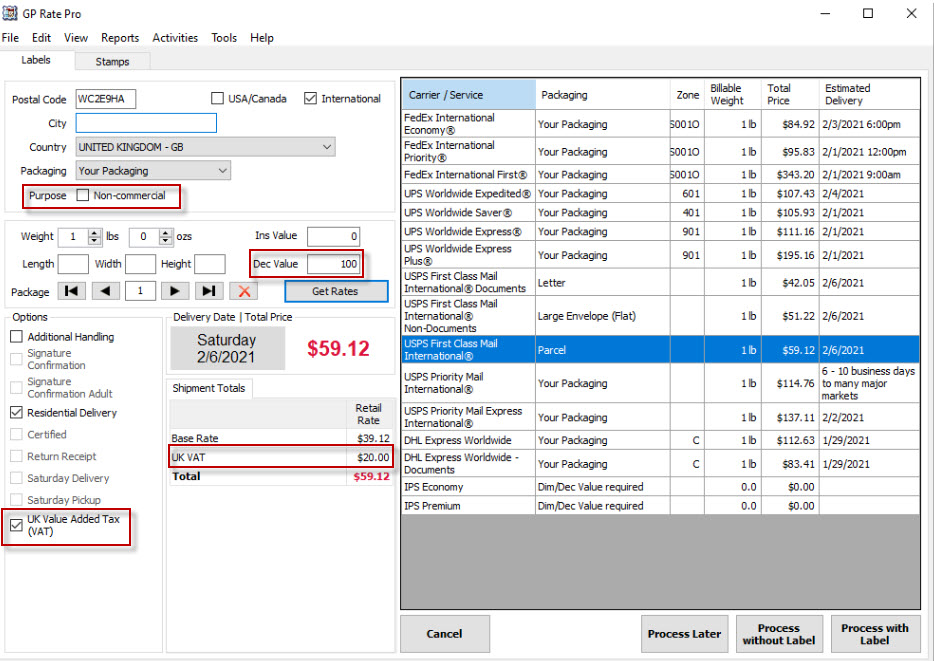
6. UK VAT Number is shown in the International Options section of the Process Package window. For more information on shipping commercial packages to UK in 2021, click on the blue link UK VAT Number.
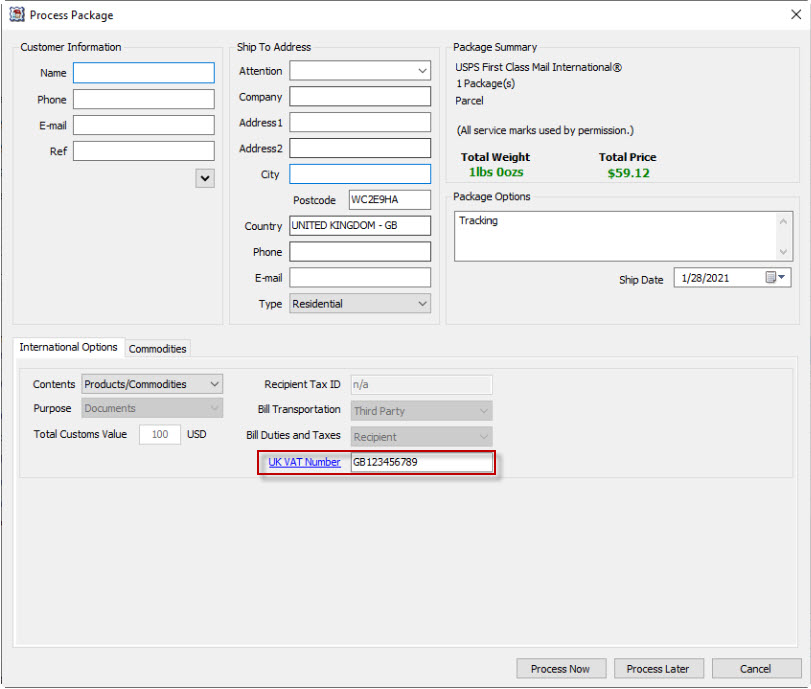
7. UK VAT Number field is autopopulated from General Preferences.
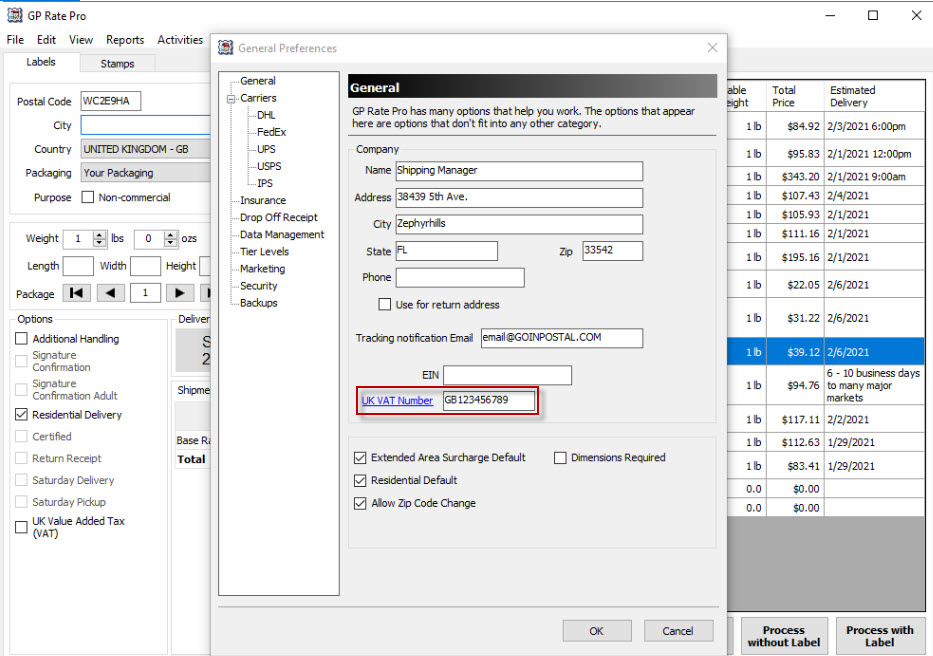
8. For more information about UK VAT number and how to get it go to https://endicia.custhelp.com/app/answers/detail/a_id/7318



