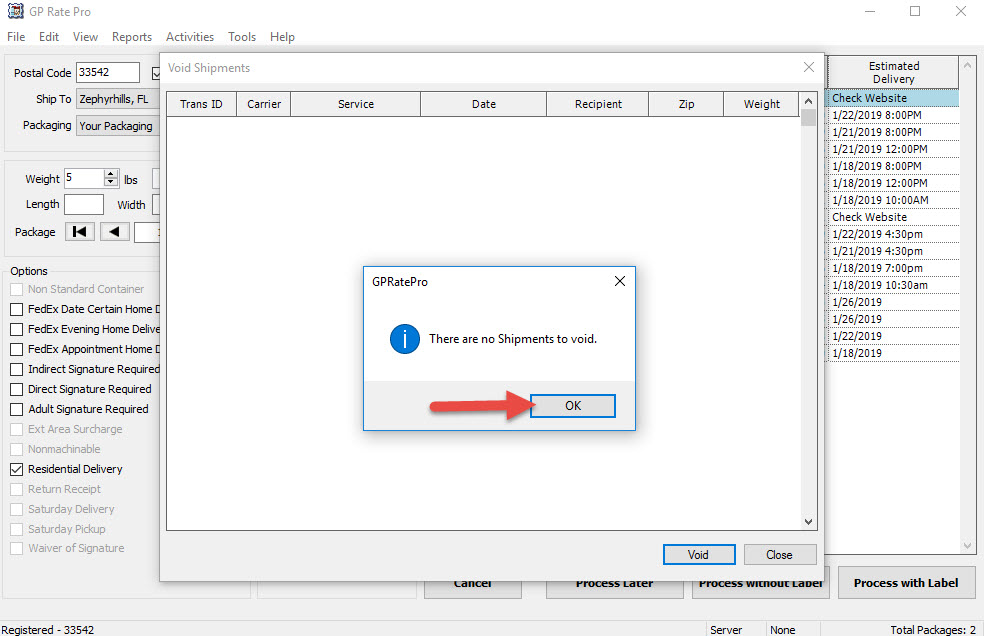- Go to Activities and click on Void/Refund shipments.

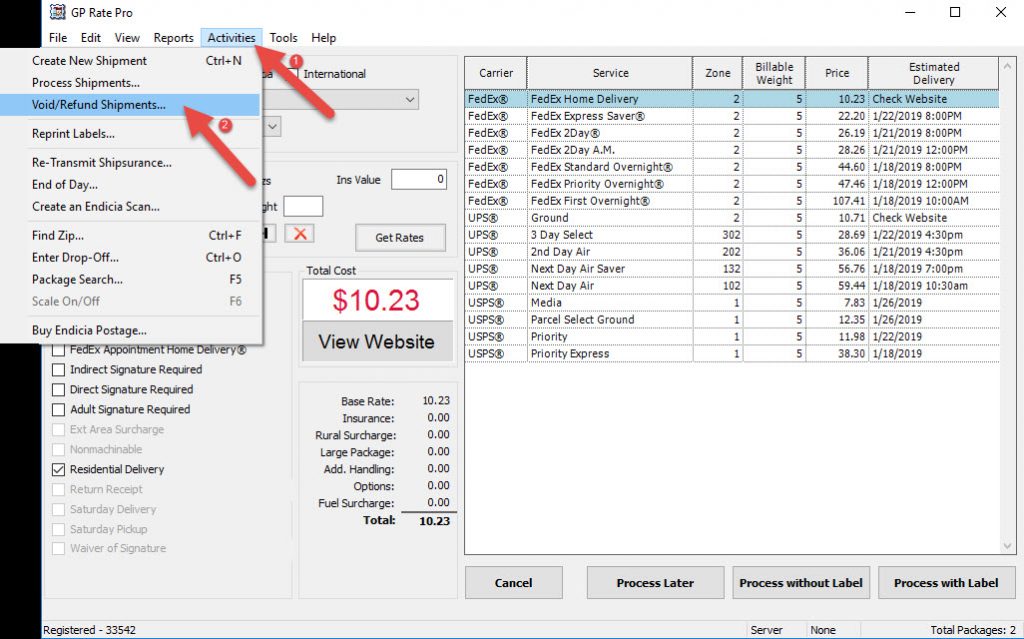
2. Select a shipment, then click on Void button.

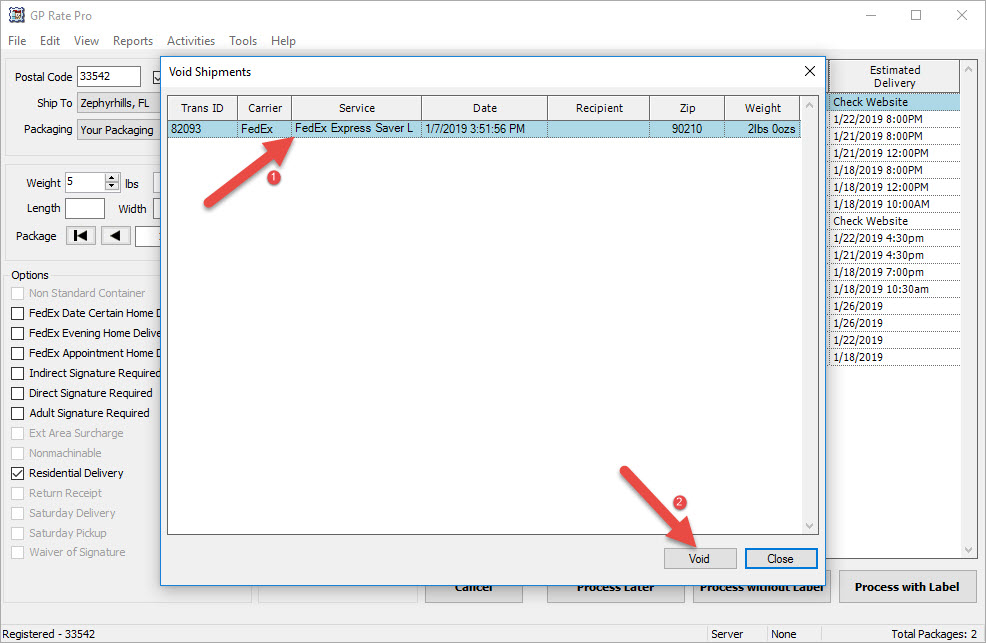
3. A dialog window with a question “Are you sure you wish to Void/Refund this shipment” will appear. Click OK.

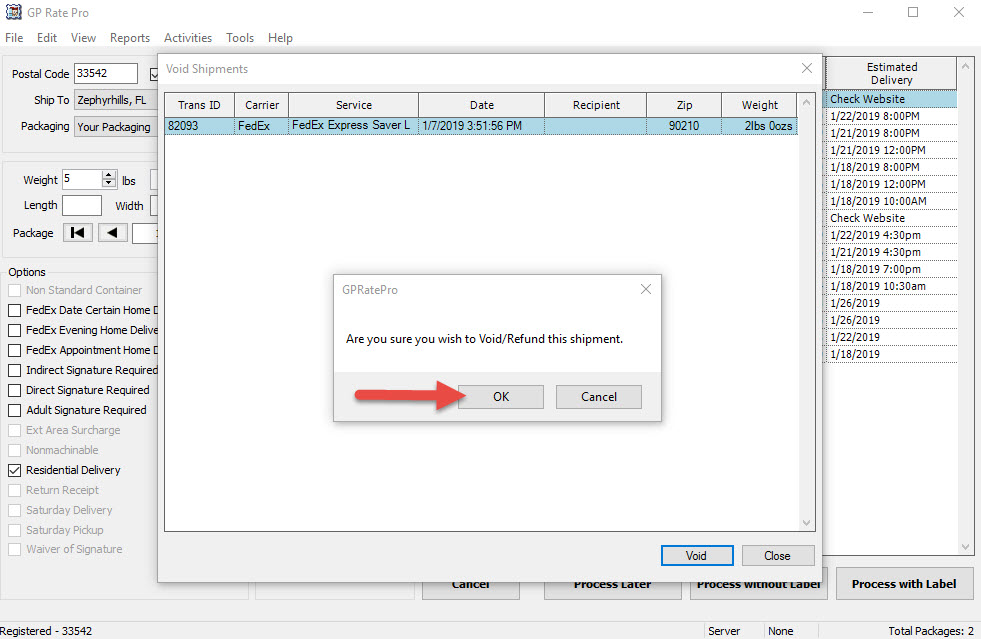
5. If there are no shipments to void a confirmation window will appear “There are no Shipments to void.”. Click OK to dismiss.