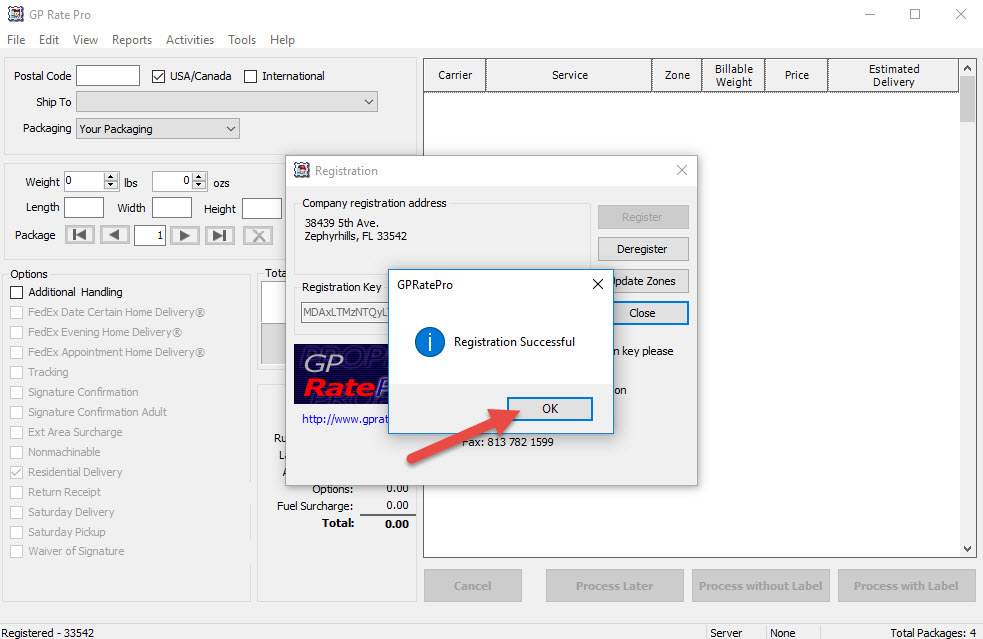If you see an Error when Registering GP Rate Pro, do the following:
1. Run GP Rate Pro as administrator
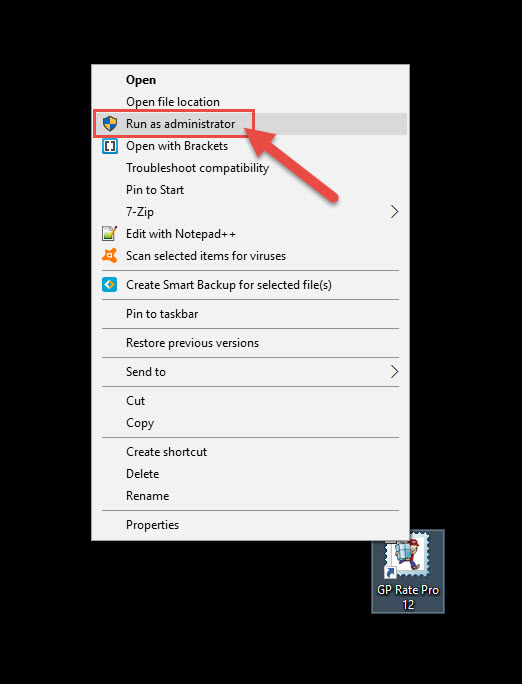
2. You will see a dialog box with a message “Do you want to allow this app from an unknown publisher to make changes to your device?” Click Yes.
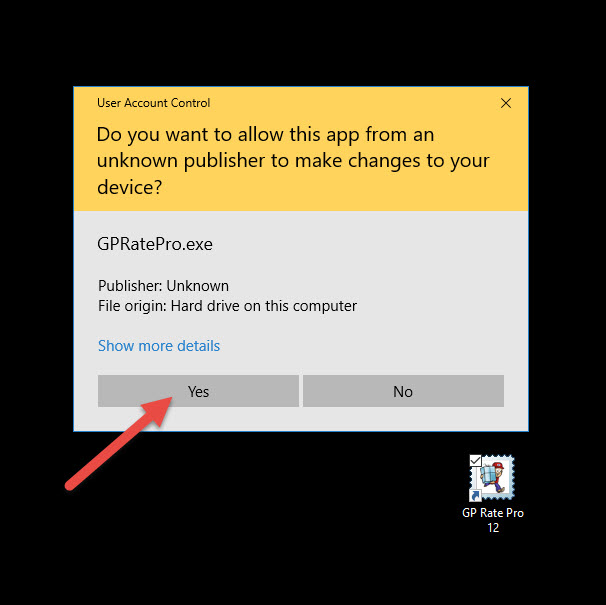
3. Go to Help, then select Register GP Rate Pro.
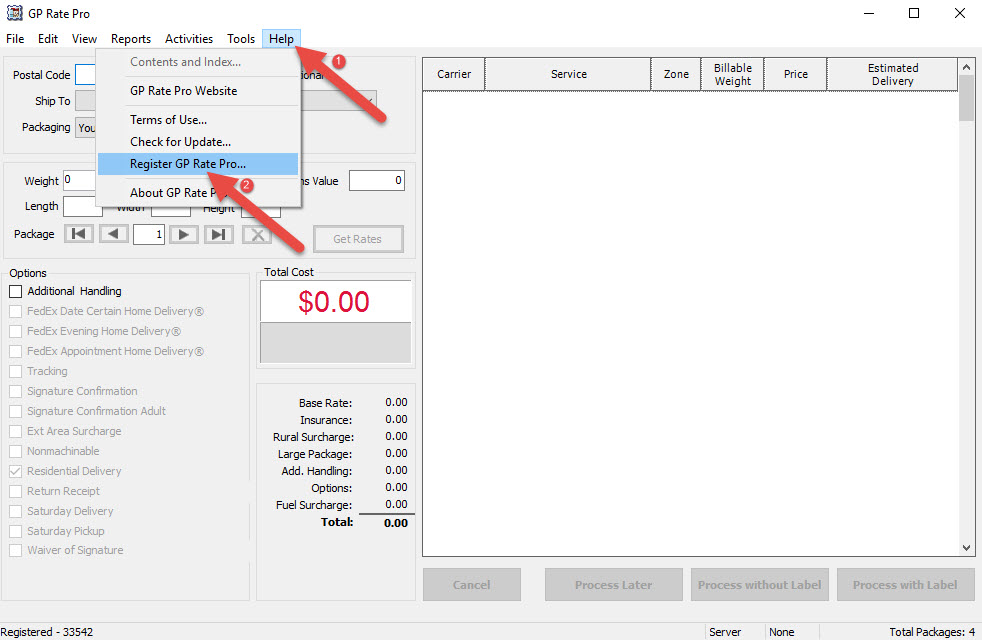
4. A dialog window Registration will appear. Enter Registration Key in the corresponding field which can be found in the Owner’s Section of the goinpostal.com.
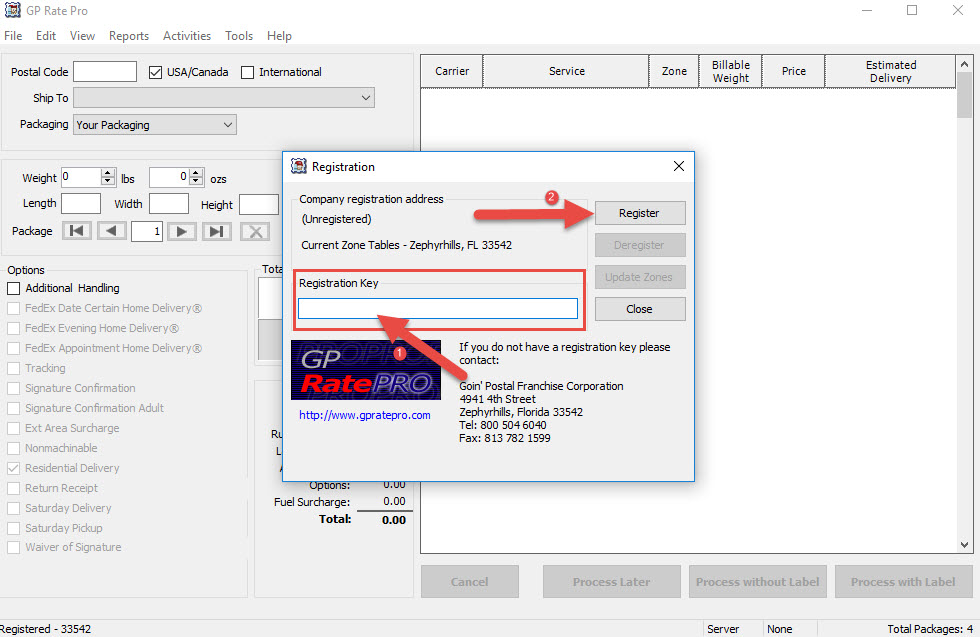
5. A dialog window Update in Progress will appear.
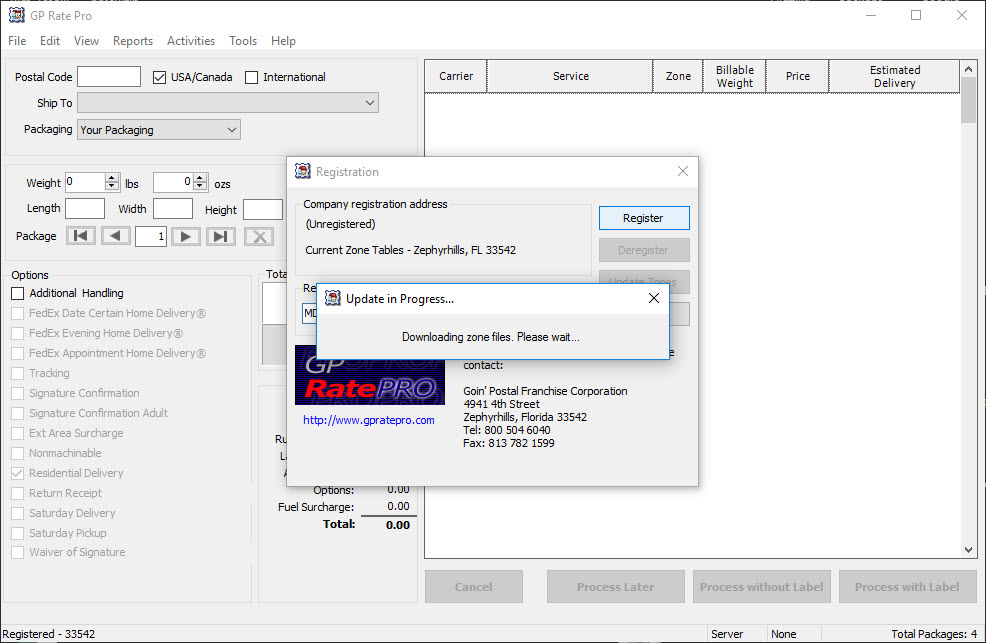
6. When the update is completed, a dialog window GPRatePro will appear with a message “Registration Successful”. Click on OK to dismiss.