- Go to Help, then select Register GP Rate Pro.

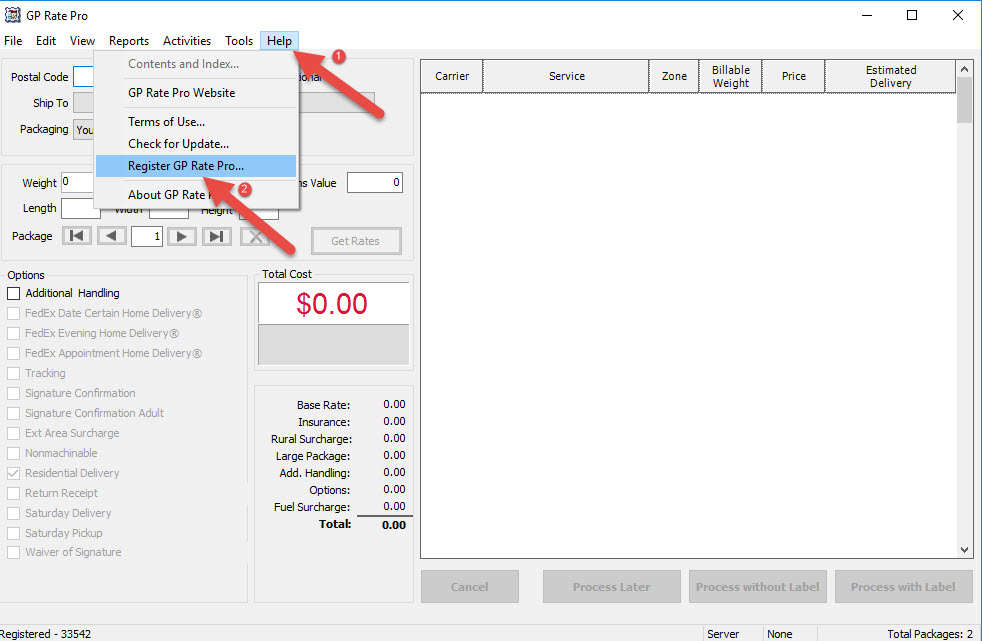
2. A dialog window Registration will appear. Enter Registration Key in the corresponding field. Then click on Register.

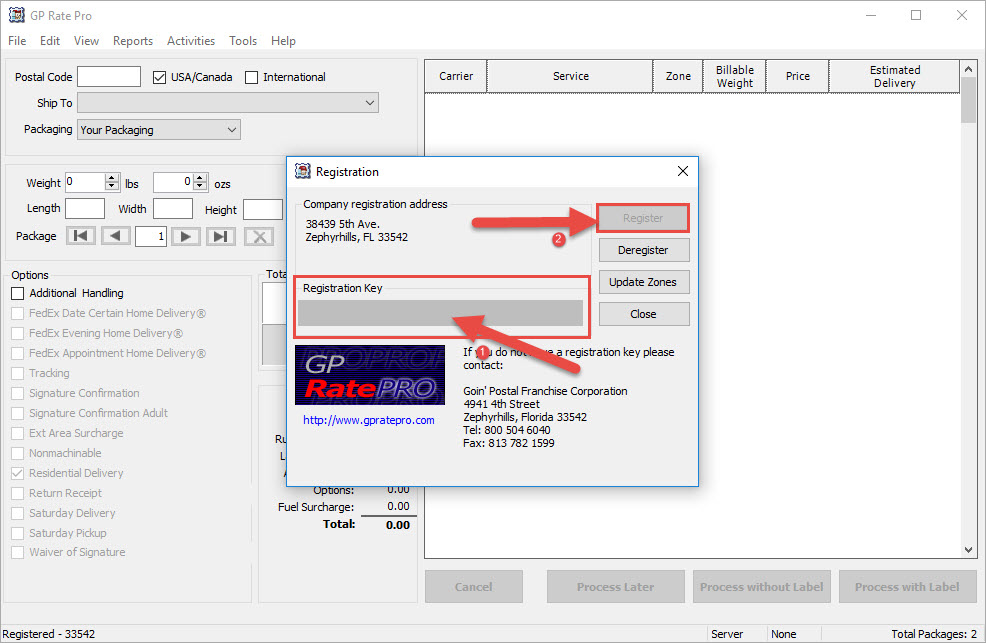
3. A dialog window “Do you want to allow this app from an unknown publisher to make changes to your device?” will appear. Click Yes.
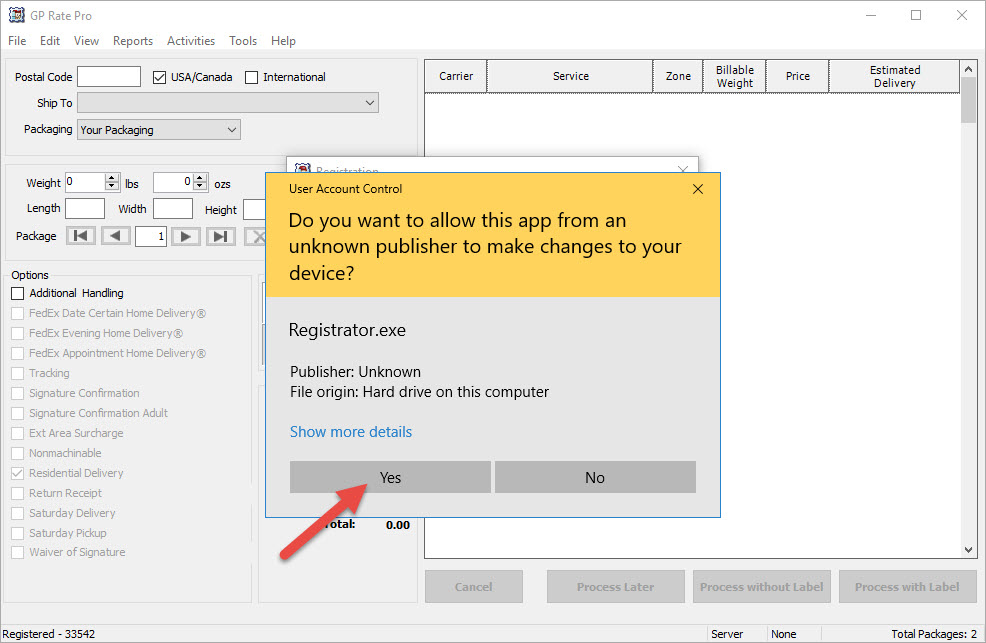
4. Next, a dialog window Update in Progress will appear.

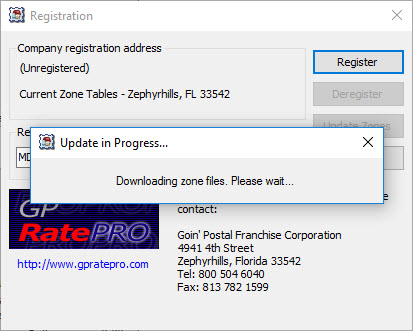
5. When the update is completed, a dialog window GPRatePro will appear with a message “Registration Successful”. Click on OK to dismiss.

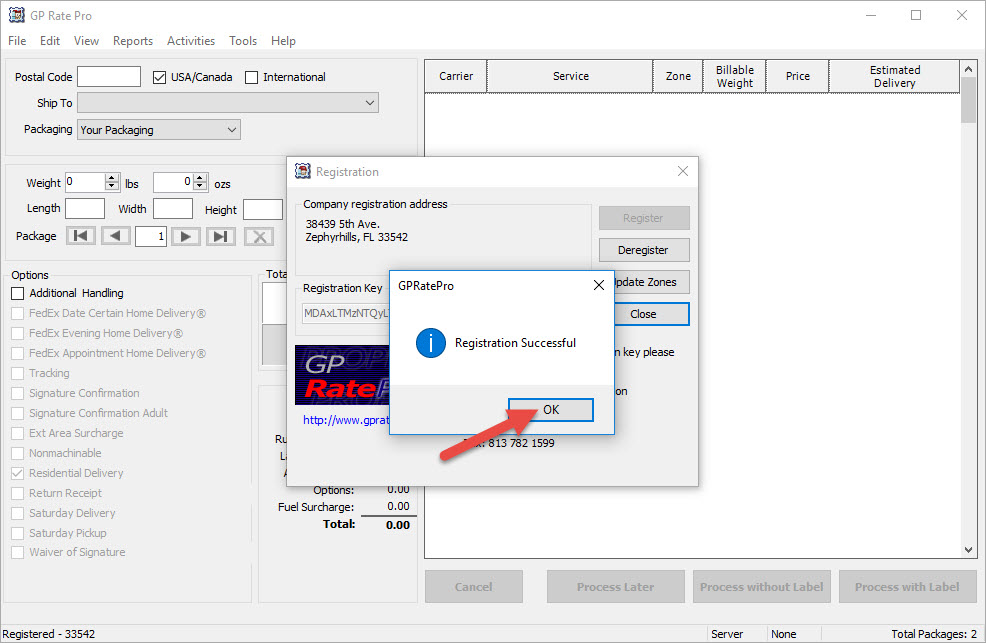
6. GP Rate Pro is registered now.



